Loading
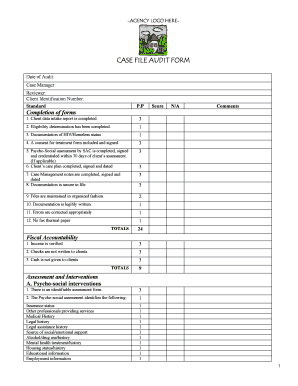
Get Case File Audit Form.doc
How it works
-
Open form follow the instructions
-
Easily sign the form with your finger
-
Send filled & signed form or save
How to fill out the Case File Audit Form.doc online
The Case File Audit Form.doc is essential for evaluating case management practices and ensuring compliance with required standards. This guide provides a clear and supportive approach to effectively complete the form online, catering to individuals with varying levels of experience.
Follow the steps to fill out the Case File Audit Form.
- Press the ‘Get Form’ button to acquire the Case File Audit Form and open it in your online editor of choice.
- Begin by entering the date of the audit at the top of the form. This is important for tracking and record-keeping purposes.
- Fill out the section for the case manager's name, ensuring correct spelling, as it identifies the responsible individual.
- Next, provide the reviewer's name in the appropriate field. This adds accountability and clarity.
- Enter the client identification number, which is crucial for maintaining confidentiality and organization in case records.
- Proceed to the 'Standard' section, filling in scores and comments for each item based on the evaluation of completed case files.
- Continue detailing fiscal accountability by verifying income and noting restrictions on financial interactions with clients.
- Address assessment and interventions, ensuring thoroughness in documenting psycho-social evaluations and care plans.
- In the care plan implementation section, note referrals and their statuses, providing a comprehensive view of service delivery.
- Accurately complete the case management notes, ensuring they are timely and reflect consistent information about client care.
- Evaluate quality of care, reflecting on the impact of case management and summarizing any positive outcomes observed.
- Finally, review the entire form for accuracy and clarity, then proceed to save your changes, download, print, or share the completed form as needed.
Start filling out the Case File Audit Form online today!
How to Make a Text Logo? Click the “Design a Text Logo Now” button to get started. Find and click "All Templates" to choose "Logo" layout, and browse “text”. ... Choose one to get started. ... Preview and save your text logo by clicking “download” to save your text logo in high resolution as a JPG, PNG, or PDF.
Industry-leading security and compliance
US Legal Forms protects your data by complying with industry-specific security standards.
-
In businnes since 199725+ years providing professional legal documents.
-
Accredited businessGuarantees that a business meets BBB accreditation standards in the US and Canada.
-
Secured by BraintreeValidated Level 1 PCI DSS compliant payment gateway that accepts most major credit and debit card brands from across the globe.


