Loading
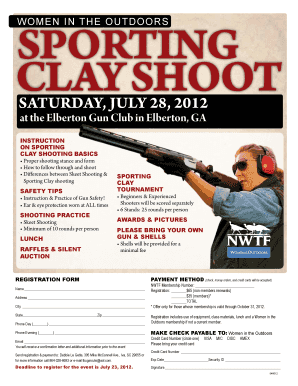
Get Event Flyer Pdf Shooting Clays
How it works
-
Open form follow the instructions
-
Easily sign the form with your finger
-
Send filled & signed form or save
How to fill out the Event Flyer Pdf shooting clays online
This guide will assist you in correctly filling out the Event Flyer Pdf shooting clays form online. By following the instructions provided, you can ensure that your registration process is smooth and efficient.
Follow the steps to complete your registration successfully.
- Press the ‘Get Form’ button to obtain the form and open it in your preferred online editor.
- Begin by filling in your name in the designated field. This should be your full legal name to ensure accurate registration.
- Next, provide your complete address, including street, city, state, and zip code, in the specified sections.
- Indicate your payment method by selecting from the options provided: check, money order, or credit card.
- If you are a member of the NWTF, enter your membership number in the given field. Choose the appropriate registration fee based on your membership status.
- Enter your daytime and evening phone numbers to facilitate communication regarding your registration.
- Fill in your email address to receive a confirmation letter and any additional information prior to the event.
- If you are paying by credit card, complete the corresponding fields for your credit card information, including the card number, expiration date, and security ID. Ensure that you sign the form in the designated area.
- Review all the information you have entered to confirm its accuracy before submitting the form.
- Finally, save your changes, and then download, print, or share the completed form as necessary to finalize your registration.
Complete your registration online today and secure your spot in the shooting clays event!
How to create a branding invoice? Open one of Indy's Freelance Invoice Templates. Add your business branding and information. Insert your client's contact information. Number your invoice in a useful way. Fill in the lines with your work completed and the cost per task/hour. Check the invoice total and details.
Industry-leading security and compliance
US Legal Forms protects your data by complying with industry-specific security standards.
-
In businnes since 199725+ years providing professional legal documents.
-
Accredited businessGuarantees that a business meets BBB accreditation standards in the US and Canada.
-
Secured by BraintreeValidated Level 1 PCI DSS compliant payment gateway that accepts most major credit and debit card brands from across the globe.


