Loading
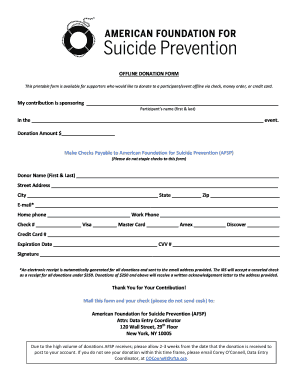
Get Afsp Offline Donation Form
How it works
-
Open form follow the instructions
-
Easily sign the form with your finger
-
Send filled & signed form or save
How to fill out the Afsp Offline Donation Form online
This guide will assist you in completing the Afsp Offline Donation Form for donations made offline. By following these steps, you can ensure your contribution is accurately recorded and processed.
Follow the steps to successfully complete the form.
- Click ‘Get Form’ button to access and open the donation form in the editor.
- Begin filling out the form by entering the name of the participant you are sponsoring in the designated field. This should include both their first and last name.
- Next, specify the event you are supporting by clearly writing the name of the event in the provided space.
- Indicate the donation amount in the relevant section by entering the numerical value.
- Under the donor information section, fill in your full name, mailing address (including street, city, state, and zip code), and provide a valid email address. Note that an electronic receipt will be sent to the email provided.
- Include your home and work phone numbers in the respective sections for future communication.
- If you are paying by check or credit card, specify the check number if applicable, or mark the type of credit card you are using (Visa, MasterCard, Amex, or Discover).
- Enter your credit card number, expiration date, and CVV code if you are making a credit card donation. Ensure all details are accurate.
- Finally, provide your signature to authorize the donation.
- After filling out the form, you may save changes, download, print, or share it as needed.
Complete your donation form online and contribute to the cause today.
9 smart ways to donate to charity (and how they can benefit you,... Donate your time or skills. ... Participate in your employee gift-matching program. ... Donate cash. ... Donate stocks. ... Donate cryptocurrency. ... Create a Donor-Advised Fund (DAF) ... Make Qualified Charitable Distributions from your retirement account.
Industry-leading security and compliance
US Legal Forms protects your data by complying with industry-specific security standards.
-
In businnes since 199725+ years providing professional legal documents.
-
Accredited businessGuarantees that a business meets BBB accreditation standards in the US and Canada.
-
Secured by BraintreeValidated Level 1 PCI DSS compliant payment gateway that accepts most major credit and debit card brands from across the globe.


