Loading
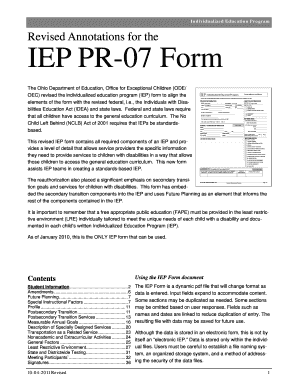
Get Iep Annotations - Revised Oct. 2011 - Seovec - Seovec
How it works
-
Open form follow the instructions
-
Easily sign the form with your finger
-
Send filled & signed form or save
How to use or fill out the IEP Annotations - Revised Oct. 2011 - SEOVEC - Seovec online
The IEP Annotations - Revised Oct. 2011 - SEOVEC - Seovec provides a structured framework for developing individualized education programs. This guide aims to assist users in filling out the IEP annotations online with clarity and confidence, ensuring compliance with federal and state laws.
Follow the steps to effectively complete the IEP annotations online.
- Press the ‘Get Form’ button to access the IEP form, then open it in the online editor.
- Fill in the student information section. Enter the student's name, identification number, and residential address, including city, state, and zip code. Don't forget to include the date of birth and gender.
- Document the grade the student will be in and the district of residence, which is the locality of the student's parents. Specify the district of service where special education services will be delivered.
- Check if the student will be 14 years old before the IEP's expiration and whether the child is a ward of the state, following with the surrogate parent's details if applicable.
- Fill out the parents'/guardians' information. Include names, addresses, phone numbers, and email addresses. Use the ‘Add Parent’ function if necessary.
- In the other information section, include any pertinent details known by the school district, such as the child's primary language or medical needs.
- Complete the meeting information section by noting the meeting date, type, and purpose: initial IEP, annual review, amendment, or other.
- Proceed to fill in the evaluation team report (ETR) completion date and next due date. Document the IEP's effective start and end dates, as well as the date for the next IEP review.
- Outline measurable annual goals specific to the student’s needs. Clearly articulate the method of measuring progress towards each goal.
- Review and summary sections must reflect the collected data and insights from the IEP team, ensuring they address the educational performance and functional needs of the child.
- Finally, ensure all sections are complete, check off the completion boxes as required, then save the document securely. You may download, print, or share the form as needed.
Start your IEP annotations online today to ensure compliance and accessibility for students with disabilities.
Yes changes can be made based on progress and new assessment data, but the decision to change services must be approved by the student's IEP team, and the IEP must be amended to reflect the decision of the team.
Industry-leading security and compliance
US Legal Forms protects your data by complying with industry-specific security standards.
-
In businnes since 199725+ years providing professional legal documents.
-
Accredited businessGuarantees that a business meets BBB accreditation standards in the US and Canada.
-
Secured by BraintreeValidated Level 1 PCI DSS compliant payment gateway that accepts most major credit and debit card brands from across the globe.


