Loading
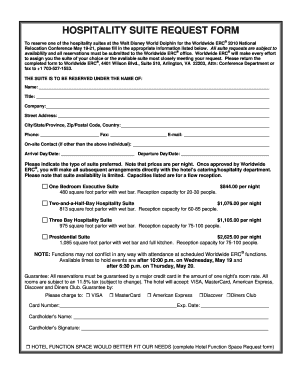
Get Hospitality Suite Request Form - Worldwide Erc - Worldwideerc
How it works
-
Open form follow the instructions
-
Easily sign the form with your finger
-
Send filled & signed form or save
How to use or fill out the HOSPITALITY SUITE REQUEST FORM - Worldwide ERC - Worldwideerc online
Filling out the Hospitality Suite Request Form is a crucial step for securing your accommodations at the Worldwide ERC conference. This guide provides clear, step-by-step instructions to assist you in completing the form accurately and efficiently.
Follow the steps to successfully complete the Hospitality Suite Request Form.
- To begin, locate the ‘Get Form’ button to access the Hospitality Suite Request Form. Engage with the button to download the form and open it for filling.
- Complete the 'Name' field by providing the name under which the suite is to be reserved. Ensure accuracy, as this will be associated with your reservation.
- Fill in the 'Title' field with your job position to provide context for your request.
- Enter your 'Company' name, which helps identify the organization associated with the booking.
- Provide your 'Street Address', ensuring it is up-to-date and correct for communication purposes.
- In the 'City/State/Province, Zip/Postal Code, Country' section, include complete address details to help in processing your application.
- Input your 'Phone' number and 'Fax' number, which will be used for any communications regarding your suite request.
- Add your 'E-mail' address to receive confirmations and other important information related to your suite booking.
- If there is an 'On-site Contact' who will be different from you, please fill in their details for seamless communication during the event.
- Specify your 'Arrival Day/Date' and 'Departure Day/Date', as this information is critical for scheduling your stay.
- Indicate your preferred type of suite from the listed options, considering the capacity and pricing. Remember that suite availability is limited.
- Complete and review the 'Guarantee' section, providing major credit card details to secure your booking. Ensure all fields such as 'Card Number', 'Exp. Date', and 'Cardholder’s Name' are filled out correctly.
- Finally, once all sections are completed, save your changes, and prepare to submit the form either via email, fax, or postal service according to the instructions provided.
Take action now and complete your Hospitality Suite Request Form online to ensure your reservation!
InScribe is a family-based company that prides itself on providing the medical community with the most talented and experienced medical transcriptionists and client-oriented management team in the industry. We are a proven leader in producing quality documents.
Industry-leading security and compliance
US Legal Forms protects your data by complying with industry-specific security standards.
-
In businnes since 199725+ years providing professional legal documents.
-
Accredited businessGuarantees that a business meets BBB accreditation standards in the US and Canada.
-
Secured by BraintreeValidated Level 1 PCI DSS compliant payment gateway that accepts most major credit and debit card brands from across the globe.


