Loading
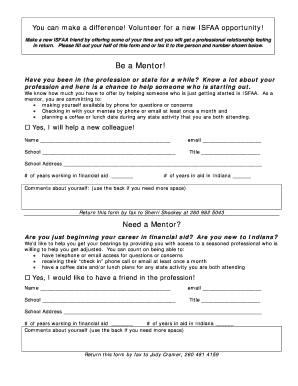
Get How To Fill Isfaa Form
How it works
-
Open form follow the instructions
-
Easily sign the form with your finger
-
Send filled & signed form or save
How to fill out the How To Fill Isfaa Form online
Filling out the How To Fill Isfaa Form online is a straightforward process that can connect you with valuable mentorship or provide support to new professionals in the financial aid sector. This guide offers step-by-step instructions to ensure a smooth experience.
Follow the steps to accurately complete the form.
- Click ‘Get Form’ button to obtain the form and open it in the editor.
- Begin by providing your name in the designated field labeled 'Name.' This will identify you as either a mentor or a mentee.
- Next, enter the name of your school in the 'School' field. This helps in establishing your professional background.
- Fill in your email address in the provided field. This is crucial for communication between parties.
- Indicate your professional title in the 'Title' section, which provides context about your role.
- In the 'School Address' field, provide your full school address, ensuring it is accurate to facilitate correspondence.
- Enter the number of years you have worked in financial aid in the corresponding field, as this reflects your experience level.
- Indicate how long you have been involved in aid within Indiana by filling out the relevant field.
- Provide any additional comments about yourself in the designated area, using the back of the form if you need more space for your thoughts.
- Once completed, save your changes. You may download, print, or share the form as necessary. When ready, return the form by fax to the appropriate number listed for the mentor or mentee.
Begin completing your How To Fill Isfaa Form online today to make a meaningful connection in the financial aid community.
Documents at the ready You will need your most recently completed tax returns, W-2 forms and other records of current year income, records of untaxed income and benefits, assets and bank statements. User Account If you have a College Board account, sign in using the same credentials (. pdf/258KB).
Industry-leading security and compliance
US Legal Forms protects your data by complying with industry-specific security standards.
-
In businnes since 199725+ years providing professional legal documents.
-
Accredited businessGuarantees that a business meets BBB accreditation standards in the US and Canada.
-
Secured by BraintreeValidated Level 1 PCI DSS compliant payment gateway that accepts most major credit and debit card brands from across the globe.


