Loading
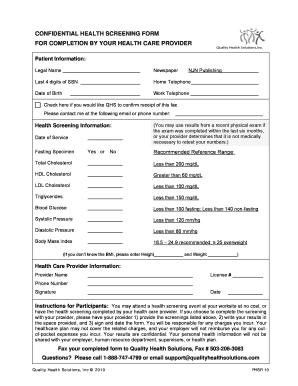
Get Health Screening Form
How it works
-
Open form follow the instructions
-
Easily sign the form with your finger
-
Send filled & signed form or save
How to fill out the Health Screening Form online
Filling out the Health Screening Form online can streamline the process of documenting your health information. This guide will provide you with clear instructions to ensure that you complete the form accurately and efficiently.
Follow the steps to complete your Health Screening Form online
- Click ‘Get Form’ button to access the Health Screening Form and open it for editing.
- Enter your patient information under the 'Patient Information' section. This includes your legal name, last four digits of your Social Security Number (SSN), date of birth, home telephone number, and work telephone number.
- If you would like your results to be confirmed, check the box indicating that you would like Quality Health Solutions (QHS) to confirm receipt of the fax. Provide your contact email or phone number for this purpose.
- Move to the 'Health Screening Information' section. Input the date of service and indicate if a fasting specimen was collected by selecting 'Yes' or 'No.' If applicable, note that you may use results from a physical exam completed within the last six months.
- Fill in the results for various health metrics according to the recommended reference ranges. This includes total cholesterol, HDL, LDL, triglycerides, blood glucose, systolic and diastolic pressure, and body mass index (BMI). If you do not know your BMI, be sure to provide your height and weight.
- Next, complete the 'Health Care Provider Information' section by entering the provider's name, license number, and phone number. Ensure that your provider signs and dates the form to verify the information.
- After completing all sections, review the form for accuracy. Once confirmed, you can save changes to the document, download it for your records, print it for submission, or share it as needed.
Complete your Health Screening Form online today to ensure your health information is accurately recorded.
The Screening Form. Whether you send qualified applicants a link or fill out the form yourself during a phone screening, an online screening form means your data is secure and responses can be shared with any key team members as needed.
Industry-leading security and compliance
US Legal Forms protects your data by complying with industry-specific security standards.
-
In businnes since 199725+ years providing professional legal documents.
-
Accredited businessGuarantees that a business meets BBB accreditation standards in the US and Canada.
-
Secured by BraintreeValidated Level 1 PCI DSS compliant payment gateway that accepts most major credit and debit card brands from across the globe.


