Loading
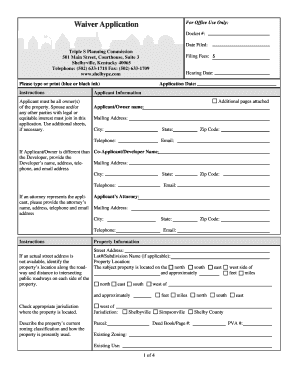
Get Waiver Application - Shelbypz.com
How it works
-
Open form follow the instructions
-
Easily sign the form with your finger
-
Send filled & signed form or save
How to fill out the Waiver Application - Shelbypz.com online
This guide provides comprehensive instructions on completing the Waiver Application form available online. By following these steps, users can effectively submit their waiver requests with confidence and accuracy.
Follow the steps to complete the Waiver Application online.
- Click the ‘Get Form’ button to access the Waiver Application. This will open the form for you to fill out electronically.
- Begin by entering the docket number and the application date in the appropriate fields. Make sure to provide the correct date format.
- In the 'Applicant Information' section, fill in your name, mailing address, city, state, zip code, telephone number, and email. Ensure that you type clearly or print using blue or black ink if completing a physical copy.
- If you are not the developer, provide the developer's name and contact information as prompted.
- In the 'Property Information' section, enter the street address, lot number or subdivision name, and the property location. Use the specified directions to describe the property’s position.
- Select the appropriate jurisdiction for your property from the given options.
- Describe the current zoning classification and use of the property. Provide the parcel number and relevant details as required.
- In the 'Waiver Description' section, provide detailed information about your requested waiver, including the type of waiver and its justification. Be specific about the regulation provisions involved.
- Attach any necessary supporting documents as specified. This may include copies of development plans, deeds, and lists of adjoining property owners.
- In the 'Applicant/Owner Certification' section, read the certification statement carefully and sign the application, indicating your acceptance of the conditions. Include the date of your signature.
- After ensuring all sections are filled correctly, save your changes. You can then download, print, or share the completed application form as needed.
Complete your Waiver Application online today and ensure a smooth submission process.
The Shelby County, Tennessee Courthouse is located in downtown Memphis, Tennessee. The Shelby County Circuit Court Clerk's office is located on the second floor of the courthouse, and the Shelby County Chancery Court Clerk and Master's office is located on the third floor. 140 Adams Ave.
Industry-leading security and compliance
US Legal Forms protects your data by complying with industry-specific security standards.
-
In businnes since 199725+ years providing professional legal documents.
-
Accredited businessGuarantees that a business meets BBB accreditation standards in the US and Canada.
-
Secured by BraintreeValidated Level 1 PCI DSS compliant payment gateway that accepts most major credit and debit card brands from across the globe.


