Loading
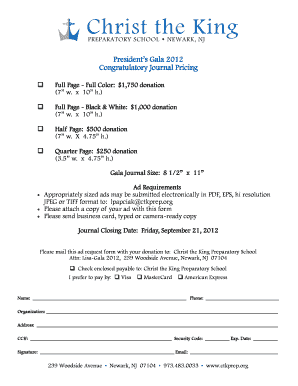
Get 7912 - Journal Ad Insert For Solicitation Letter - Final - Ctkprep
How it works
-
Open form follow the instructions
-
Easily sign the form with your finger
-
Send filled & signed form or save
How to use or fill out the 7912 - Journal Ad Insert For Solicitation Letter - FINAL - Ctkprep online
Filling out the 7912 - Journal Ad Insert For Solicitation Letter involves several important steps to ensure your submission is complete and accurate. This guide will walk you through each section of the form, providing clear instructions to help you effectively complete it online.
Follow the steps to complete your form successfully.
- Click ‘Get Form’ button to obtain the form and open it in the editor.
- Select your desired ad size from the options available. Choose between a full-page color ad, a full-page black and white ad, a half-page ad, or a quarter-page ad. Each option has an associated donation amount, which should be noted.
- Prepare your ad. Ensure your advertisement meets the specified size requirements and is submitted in the acceptable file formats, which include PDF, EPS, JPEG, or TIFF. Remember to attach a copy of your ad with the completed form.
- Fill in your contact details. Provide your name, phone number, organization, and address in the respective fields provided on the form.
- Indicate your payment preference by checking the appropriate box for your chosen method of payment, whether it is by check, Visa, MasterCard, or American Express. Complete the necessary credit card information if applicable.
- Review the form carefully to ensure all fields are completed accurately. Ensure your advertisement and payment information are correctly attached to avoid any issues.
- Finalize your submission by saving your changes. You may choose to download, print, or share the form as needed before mailing it with your donation to the specified address.
Complete and submit your journal ad insert form online to support Christ the King Preparatory School today.
Industry-leading security and compliance
US Legal Forms protects your data by complying with industry-specific security standards.
-
In businnes since 199725+ years providing professional legal documents.
-
Accredited businessGuarantees that a business meets BBB accreditation standards in the US and Canada.
-
Secured by BraintreeValidated Level 1 PCI DSS compliant payment gateway that accepts most major credit and debit card brands from across the globe.


