Loading
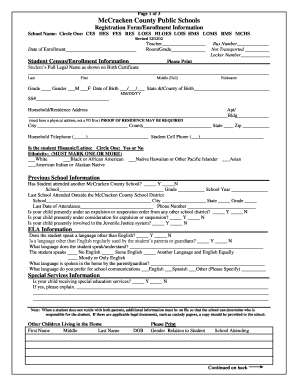
Get Mcps Registration & Enrollment Form - Mccracken County Public ...
How it works
-
Open form follow the instructions
-
Easily sign the form with your finger
-
Send filled & signed form or save
How to fill out the MCPS Registration & Enrollment Form - McCracken County Public Schools online
Completing the MCPS Registration & Enrollment Form online is a straightforward process designed to gather essential information about your student. This guide will provide you with comprehensive steps to ensure all required data is accurately submitted.
Follow the steps to fill out the form effectively.
- Click ‘Get Form’ button to acquire the form and open it in the editing tool.
- Begin with the school name section, where you must select the appropriate school from the provided options. Circle the name of the school your child will be attending.
- Fill in the bus number if applicable, or indicate if your child will not be transported by marking 'Not Transported'.
- Complete the student census/enrollment information by providing the student's full legal name as it appears on their birth certificate, along with the date of enrollment.
- Indicate the student's gender and select their grade level. Input the student’s date of birth in the MM/DD/YY format and specify the state and county of birth.
- Provide the student's Social Security number if required, and complete the household/residence address section, ensuring it includes a physical address.
- Answer the question regarding whether the student identifies as Hispanic/Latino and mark applicable ethnicity categories.
- If your child previously attended another McCracken County school, fill in the corresponding section. Otherwise, provide information on the last school attended outside the district.
- Address whether the student is involved in any expulsion or suspension processes, along with whether they are in the Juvenile Justice system.
- Complete the ELA information by indicating language proficiency and preferences for school communications.
- If applicable, provide details regarding special education services your child receives, and any additional relevant information.
- List any other children living at the same residence, providing their names, dates of birth, genders, relationships to the student, and schools they attend.
- Fill in the parent/guardian and emergency contact information, ensuring all relevant details, such as addresses and contact numbers, are clearly documented.
- If necessary, include details about individuals who are not permitted to contact or pick up your child, along with required court documents.
- Finish the form by signing and dating it to confirm the accuracy of the information provided.
- Once you have completed the form, save your changes, and proceed to download, print, or share the document as needed.
Start completing the MCPS Registration & Enrollment Form online today!
You should register at the child's local school. To determine what the local school is for a specific address, check the School Assignment Locator or call the School Boundary Information Line at 240-314-4710 between 9 a.m.–12 p.m. weekdays.
Industry-leading security and compliance
US Legal Forms protects your data by complying with industry-specific security standards.
-
In businnes since 199725+ years providing professional legal documents.
-
Accredited businessGuarantees that a business meets BBB accreditation standards in the US and Canada.
-
Secured by BraintreeValidated Level 1 PCI DSS compliant payment gateway that accepts most major credit and debit card brands from across the globe.


