Loading
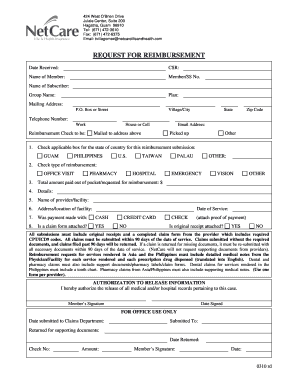
Get Request For Reimbursement Form - Netcare Life And Health Insurance
How it works
-
Open form follow the instructions
-
Easily sign the form with your finger
-
Send filled & signed form or save
How to fill out the Request For Reimbursement Form - NetCare Life And Health Insurance online
Completing the Request For Reimbursement Form for NetCare Life And Health Insurance is an essential step in managing your healthcare expenses. This guide will provide you with clear, step-by-step instructions to successfully fill out the form online and submit your reimbursement request without difficulty.
Follow the steps to efficiently complete your reimbursement request.
- Press the ‘Get Form’ button to obtain the form and open it in your online editor.
- Enter the date received and the name of the member in the designated fields.
- Input the member's Social Security number and the name of the subscriber, followed by the group name.
- Complete your plan details and provide your mailing address, including the P.O. Box or street, village or city, state, and zip code.
- Fill in the telephone number, specifying if it is a work number or house/cell number.
- Indicate how you would like the reimbursement check to be handled: either picked up or mailed to the provided address.
- Select the applicable box for the state or country for this reimbursement submission, choosing from Guam, Philippines, U.S., Taiwan, Palau, or other.
- Choose the type of reimbursement you are submitting, such as office visit, pharmacy, hospital, emergency, vision, or other.
- Enter the total amount paid out of pocket that you are requesting for reimbursement.
- Provide additional details regarding the services or expenses claimed.
- List the name and address/location of the provider or facility associated with the expenses.
- Indicate the method of payment: cash, credit card, or check, and attach proof of payment if applicable.
- Confirm if a claim form is attached and whether the original receipt is included.
- Authorize the release of information by signing and dating the authorization section before submission.
- Once all fields are completed, review your form for accuracy and completeness, then save changes, download, print, or share the form as needed.
Start completing your Request For Reimbursement Form online today to ensure timely processing of your claims.
How to Fill Care Health Insurance Claim Reimbursement Form Step 1: Fill Out the Details of the Primary Insured. ... Step 2: Disclose the Insurance History of the Person Filing Claim. ... Step 3: List Down the Details of the Insured Person Hospitalized. ... Step 4: Enter the Hospitalization Information.
Industry-leading security and compliance
US Legal Forms protects your data by complying with industry-specific security standards.
-
In businnes since 199725+ years providing professional legal documents.
-
Accredited businessGuarantees that a business meets BBB accreditation standards in the US and Canada.
-
Secured by BraintreeValidated Level 1 PCI DSS compliant payment gateway that accepts most major credit and debit card brands from across the globe.


