Loading
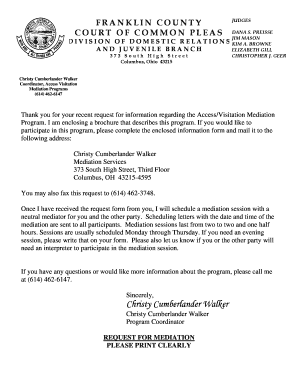
Get Fccourts
How it works
-
Open form follow the instructions
-
Easily sign the form with your finger
-
Send filled & signed form or save
How to fill out the Fccourts online
This guide will provide you with clear and comprehensive instructions for completing the Fccourts form online. By following these steps, you will be able to efficiently fill out the necessary information for the Access/Visitation Mediation Program.
Follow the steps to complete your form online.
- Press the ‘Get Form’ button to obtain the Fccourts form and open it for editing.
- Begin by entering your name in the designated field. Ensure that you print clearly to avoid any errors.
- Indicate your relationship to the child by selecting the appropriate option from the available choices.
- Provide your street address, including city, state, and zip code, in the specified fields.
- Fill in your telephone number, including home, cell, and work numbers, to ensure you can be reached regarding the mediation.
- List the name(s) of the child(ren) involved, along with their respective date of birth and the child support and court case numbers.
- Answer whether Children's Services has been involved with the child, and provide details on when and why, if applicable.
- Indicate who has legal custody of the child(ren).
- Respond to the question about whether a Protection Order exists between you and the other party, marking 'yes' or 'no' as appropriate.
- Describe how paternity was established in the given field.
- Enter the information of the other participant by providing their name, relationship to the child, and contact information.
- Finally, review all the provided information for accuracy. Once completed, save your changes, download the form, and print or share it as needed.
Complete your documents online today and ensure a smooth mediation process.
Search the register of judgments You can search for details of any judgments against you on the register of judgments. You'll have to pay a small fee - each search costs between £6 and £10. If the information on the register is wrong, contact the court where the judgment was made.
Industry-leading security and compliance
US Legal Forms protects your data by complying with industry-specific security standards.
-
In businnes since 199725+ years providing professional legal documents.
-
Accredited businessGuarantees that a business meets BBB accreditation standards in the US and Canada.
-
Secured by BraintreeValidated Level 1 PCI DSS compliant payment gateway that accepts most major credit and debit card brands from across the globe.


