Loading
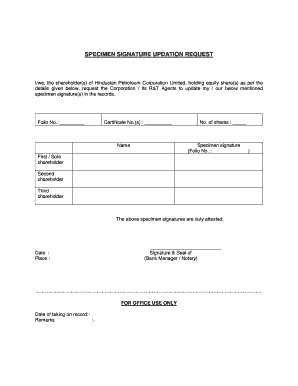
Get Specimen Signature Form For Treasury
How it works
-
Open form follow the instructions
-
Easily sign the form with your finger
-
Send filled & signed form or save
How to fill out the Specimen Signature Form For Treasury online
Filling out the Specimen Signature Form for Treasury is an essential process for shareholders who want to update their signature records. This guide will provide clear instructions to help you complete the form accurately and efficiently online.
Follow the steps to fill out the Specimen Signature Form for Treasury online.
- Click ‘Get Form’ button to obtain the form and open it in your preferred editor.
- Fill in the Folio Number. This is the unique identifier assigned to your account as a shareholder, so ensure it is accurate.
- Enter the Certificate Number(s). If you hold multiple certificates, list all relevant numbers here.
- Provide your name clearly. This should be the same name associated with the shareholding.
- Indicate the number of shares you hold. This will help the corporation validate your request.
- In the Specimen Signature section, add your signature appropriately. Make sure it matches the signature you previously provided to avoid discrepancies.
- If applicable, provide details of any additional shareholders, including their signatures, in the spaces designated for the second and third shareholders.
- Duly attest the specimen signatures as required. This typically involves a signature and seal from a bank manager or notary.
- Lastly, enter the date and place where the form is being completed. This information is essential for processing your request.
- Once you have filled out all necessary fields, you can save your changes, download a copy of the form, print it for your records, or share it as needed.
Complete your Specimen Signature Form for Treasury online today and ensure your records are up to date.
Settlement date or issue date is the date when the offering is settled– investors transfer cash or assets to issuers for bond certificates. For example, a settlement date of three business days after the launch date is referred to as T+3. The issue date is the date on which bond begins to accrue interest.
Industry-leading security and compliance
US Legal Forms protects your data by complying with industry-specific security standards.
-
In businnes since 199725+ years providing professional legal documents.
-
Accredited businessGuarantees that a business meets BBB accreditation standards in the US and Canada.
-
Secured by BraintreeValidated Level 1 PCI DSS compliant payment gateway that accepts most major credit and debit card brands from across the globe.


