Loading
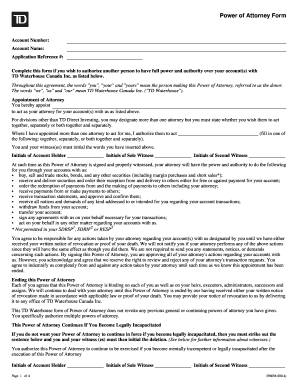
Get Td Power Of Attorney Form
How it works
-
Open form follow the instructions
-
Easily sign the form with your finger
-
Send filled & signed form or save
How to fill out the Td Power Of Attorney Form online
Filling out the Td Power Of Attorney Form online can seem daunting, but this guide will walk you through the process step-by-step. By following these instructions, you will be able to complete the form accurately and ensure that your intentions are clearly documented.
Follow the steps to complete the Td Power Of Attorney Form online.
- Press the 'Get Form' button to access the form and open it in your preferred document editing tool.
- Begin by filling in your account number and account name at the top of the form. This information identifies which account the power of attorney pertains to.
- Provide the application reference number, ensuring all details are accurate as they relate to your account.
- Clearly state the name of the person you are appointing as your attorney in the designated field.
- If you are appointing multiple attorneys, indicate how you wish them to act: together, separately, or both together and separately. Make sure to initial this section.
- Review the powers you are granting to your attorney. This section outlines their authority over your accounts.
- Sign and date the form where indicated. Ensure your signature matches your usual signature for verification purposes.
- Arrange for at least one witness, or two if in Ontario or Quebec, to sign the document. Their signatures are crucial for validating the power of attorney.
- Complete the attorney's consent section, which confirms their acceptance of the appointment. The attorney must also provide their signature and any required identification verification.
- Finally, save your changes. You can now download or print the completed form for your records or to submit as needed.
Complete your documents accurately and efficiently by filling out forms online today.
While TD has its own forms of Power of Attorney available for your use for some products and services, you are not required to use a TD POA form. You may provide us with a POA, as long as it meets the applicable provincial or territorial requirements and is acceptable to us.
Industry-leading security and compliance
US Legal Forms protects your data by complying with industry-specific security standards.
-
In businnes since 199725+ years providing professional legal documents.
-
Accredited businessGuarantees that a business meets BBB accreditation standards in the US and Canada.
-
Secured by BraintreeValidated Level 1 PCI DSS compliant payment gateway that accepts most major credit and debit card brands from across the globe.


