Loading
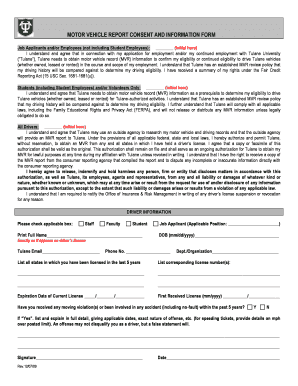
Get Mvr Consent Form - Reily Student Recreation Center
How it works
-
Open form follow the instructions
-
Easily sign the form with your finger
-
Send filled & signed form or save
How to fill out the MVR Consent Form - Reily Student Recreation Center online
Completing the MVR Consent Form is an essential step for users wishing to drive university vehicles as part of their activities. This guide provides clear, step-by-step instructions to assist you in accurately filling out the form online.
Follow the steps to successfully complete the MVR Consent Form.
- Click ‘Get Form’ button to obtain the form and open it in the editing interface.
- Review the initial section that differentiates between job applicants, employees, students, and volunteers. Choose the applicable box and provide your initials to indicate your understanding and agreement.
- Fill in your full name exactly as it appears on your driver’s license, ensuring accuracy.
- Indicate your date of birth in the format (mm/dd/yyyy) to confirm your identity.
- Enter your Tulane email address and phone number for contact purposes.
- Specify your department or organization within Tulane University.
- List all states in which you have been licensed in the last five years, followed by the corresponding license numbers.
- Provide the expiration date of your current driver’s license.
- Indicate when you first received your license by entering the date in the format (mm/yyyy).
- Answer whether you have received any moving violations or been involved in any accidents in the past five years, and if 'Yes', provide detailed explanations.
- Sign and date the form to finalize your consent and indicate your understanding of the information provided.
- Once you have completed the form, you can save changes, download, print, or share the document as needed.
Start filling out your MVR Consent Form online today to ensure you meet the requirements for driving university vehicles.
It is generally best to write out numbers from zero to one hundred in nontechnical writing. In scientific and technical writing, the prevailing style is to write out numbers under ten. While there are exceptions to these rules, your predominant concern should be expressing numbers consistently.
Industry-leading security and compliance
US Legal Forms protects your data by complying with industry-specific security standards.
-
In businnes since 199725+ years providing professional legal documents.
-
Accredited businessGuarantees that a business meets BBB accreditation standards in the US and Canada.
-
Secured by BraintreeValidated Level 1 PCI DSS compliant payment gateway that accepts most major credit and debit card brands from across the globe.


