Loading
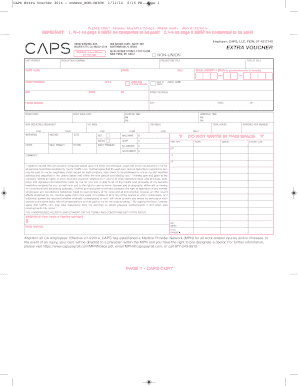
Get Extra Voucher - Non Union - Caps
How it works
-
Open form follow the instructions
-
Easily sign the form with your finger
-
Send filled & signed form or save
How to fill out the Extra Voucher - Non Union - CAPS online
Filling out the Extra Voucher - Non Union - CAPS form online is an essential process for ensuring timely and accurate payment for your work. This guide will help you understand each component of the form and provide step-by-step instructions for completing it effectively.
Follow the steps to complete your Extra Voucher - Non Union - CAPS form online.
- Click the ‘Get Form’ button to obtain the form and open it in your preferred editor. This will allow you to fill out the required information efficiently.
- Complete the 'Date Worked' section by entering the date you participated in the production as specified.
- Fill in your basic personal details, including your name, address, city, state, and zip code. If you have a new address, remember to check the box indicating a change.
- Provide your Social Security Number in the specified field to ensure you can be paid accordingly.
- Enter the details regarding your work, such as the production title and the type of call you participated in.
- Input your basic wage rate and adjust for any additional payments, like mileage or meal penalties, as necessary.
- Complete the time fields for each meal break, dismissal time, and total hours worked, ensuring accuracy to facilitate proper payment.
- Read through the agreement statement carefully to understand the terms before you sign. If you are a minor, have your parent or guardian sign.
- Once all sections are completed accurately, save your changes, then download and print the form as required. You can also share it electronically if needed.
Ensure that you complete your documents online for a streamlined process!
The title attribute on an <img> tag adds a tooltip with title text to the image. Hovering the mouse over the image will display the tooltip.
Industry-leading security and compliance
US Legal Forms protects your data by complying with industry-specific security standards.
-
In businnes since 199725+ years providing professional legal documents.
-
Accredited businessGuarantees that a business meets BBB accreditation standards in the US and Canada.
-
Secured by BraintreeValidated Level 1 PCI DSS compliant payment gateway that accepts most major credit and debit card brands from across the globe.


