Loading
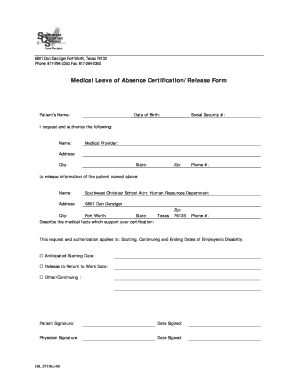
Get Medical Leave Of Absence Certification/release Form - Southwest ... - Southwestchristian
How it works
-
Open form follow the instructions
-
Easily sign the form with your finger
-
Send filled & signed form or save
How to fill out the Medical Leave Of Absence Certification/Release Form - Southwest Christian online
This guide provides clear instructions on how to complete the Medical Leave Of Absence Certification/Release Form for Southwest Christian. Following these steps will ensure accurate and efficient processing of your medical leave request.
Follow the steps to fill out the Medical Leave Of Absence Certification/Release Form accurately.
- Press the 'Get Form' button to access the Medical Leave Of Absence Certification/Release Form and open it for editing.
- Fill in the patient's name in the designated field. This should be the individual seeking medical leave.
- Enter the date of birth of the patient to verify their identity.
- Input the social security number of the patient in the specific box provided.
- Complete the section requesting and authorizing medical information release. Fill in the name of the medical provider who will release the information.
- Enter the medical provider's address, including city, state, and zip code, along with their phone number.
- Describe the medical facts that support the certification in the provided space, being as thorough as possible.
- Indicate the anticipated starting date of the employee's disability and release to return to work date in the appropriate fields.
- If applicable, provide information for continuing leave or other details in the specified section.
- Ensure the patient and physician sign and date the form in the provided signature lines.
- After completing the form, review all entries for accuracy before saving your changes, downloading, or printing the document.
Complete your Medical Leave Of Absence Certification/Release Form online today.
About This Article Open a document. Click File. Select Customize Ribbon and then click Main Tabs. Check the "Developer" box. Click Save. Click Developer. Click where you want to insert the check box. Click Check Box.
Industry-leading security and compliance
US Legal Forms protects your data by complying with industry-specific security standards.
-
In businnes since 199725+ years providing professional legal documents.
-
Accredited businessGuarantees that a business meets BBB accreditation standards in the US and Canada.
-
Secured by BraintreeValidated Level 1 PCI DSS compliant payment gateway that accepts most major credit and debit card brands from across the globe.


