Loading
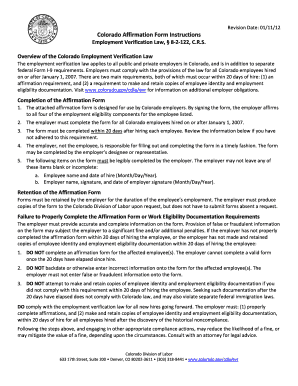
Get Colorado Affirmation Of Legal Work Status Form
How it works
-
Open form follow the instructions
-
Easily sign the form with your finger
-
Send filled & signed form or save
How to fill out the Colorado Affirmation Of Legal Work Status Form online
Filling out the Colorado Affirmation Of Legal Work Status Form is a crucial step for employers to comply with state employment verification laws. This guide will provide you with detailed instructions to complete the form accurately and efficiently online.
Follow the steps to fill out the form correctly.
- Click 'Get Form' button to access the Colorado Affirmation Of Legal Work Status Form and open it in your preferred editor.
- Enter the employee's full name in the designated fields, ensuring accuracy for both the last name and first name.
- Provide the employee's social security number in the format necessary for verification.
- Input the date of hire in the specified MM/DD/YYYY format, this is critical as the form must be completed within 20 days of this date.
- Fill in the employee's date of birth in the designated format to confirm their eligibility.
- Affirm and confirm each of the four requirements by marking or signing as necessary.
- Print the name of the employer or designated representative clearly, followed by their official title.
- Ensure that the signature of the employer or designated representative is provided, along with the date of the signature.
- Finally, input the name of the business or organization and the employer's phone number.
- Once all fields are completed, save your changes, and download, print, or share the form as required.
Complete the Colorado Affirmation Of Legal Work Status Form online today to ensure compliance with state employment laws.
The traditional rule in Colorado is that, absent an agreement or statute providing otherwise, the employer-employee relationship is “at-will,” meaning either party may terminate the relationship without notice at any time, for any reason or no reason at all.
Industry-leading security and compliance
US Legal Forms protects your data by complying with industry-specific security standards.
-
In businnes since 199725+ years providing professional legal documents.
-
Accredited businessGuarantees that a business meets BBB accreditation standards in the US and Canada.
-
Secured by BraintreeValidated Level 1 PCI DSS compliant payment gateway that accepts most major credit and debit card brands from across the globe.


