Loading
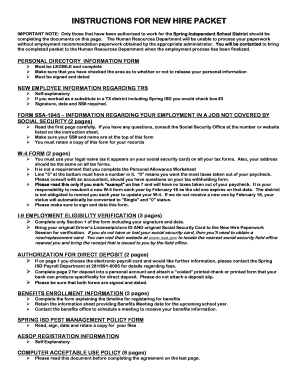
Get Instructions For New Hire Packet - Spring Independent School District - Springisd
How it works
-
Open form follow the instructions
-
Easily sign the form with your finger
-
Send filled & signed form or save
How to fill out the instructions for new hire packet - Spring Independent School District - Springisd online
Completing the new hire packet for Spring Independent School District is an important step in your onboarding process. This guide provides clear and supportive instructions to help you navigate through each section of the online form.
Follow the steps to successfully complete the new hire packet.
- Click the ‘Get Form’ button to obtain the Instructions For New Hire Packet - Spring Independent School District and open it in your chosen editor.
- Fill out the personal directory information form by ensuring all entries are legible and complete. Be sure to check whether you want to release your personal information, and remember to sign and date the form.
- Provide your new employee information regarding the Teacher Retirement System (TRS). Ensure the form reflects if you have previously worked as a substitute in a Texas district, and include your signature, date, and Social Security number.
- Complete the SSA-1945 form, making sure to read the first page thoroughly. Ensure your Social Security number and name are correct at the top of the form and retain a copy for your records.
- Fill out the W-4 form, ensuring your legal name matches your Social Security card and that your address is consistent across all tax forms. Remember, Line 5 must contain a number, and consult an accountant for questions regarding tax withholding.
- Only complete Section 1 of the I-9 form and ensure it is signed and dated. Bring your original driver’s license or photo ID along with your original Social Security card for verification during the new hire paperwork session.
- If opting for direct deposit, fill out the authorization for direct deposit, sign, date, and attach a voided check or a printed direct deposit form from your bank. Ensure all entries are complete before submission.
- For benefits enrollment information, complete the form and retain the information sheet regarding the upcoming benefits meeting dates for the school year.
- Read, sign and date the Spring ISD pest management policy form, and retain a copy for your records.
- Lastly, complete the AESOP registration information section as it is self-explanatory. Once all sections have been filled out, review your entries.
- Once every section is complete and reviewed, save your changes, download a copy for your records, and print if necessary. Share any required documents as instructed.
Complete your documents online to ensure a smooth onboarding process.
Related links form
Spring Independent School District / Spring ISD Home.
Industry-leading security and compliance
US Legal Forms protects your data by complying with industry-specific security standards.
-
In businnes since 199725+ years providing professional legal documents.
-
Accredited businessGuarantees that a business meets BBB accreditation standards in the US and Canada.
-
Secured by BraintreeValidated Level 1 PCI DSS compliant payment gateway that accepts most major credit and debit card brands from across the globe.


