Loading
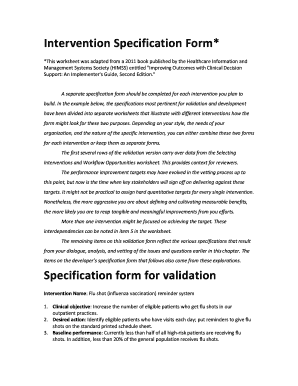
Get Intervention Specification Form Pdf - 103 Kb - Healthit.gov
How it works
-
Open form follow the instructions
-
Easily sign the form with your finger
-
Send filled & signed form or save
How to fill out the Intervention Specification Form PDF - 103 KB - HealthIT.gov online
Completing the Intervention Specification Form is a crucial step in the planning and development of clinical decision support interventions. This guide provides clear, step-by-step instructions to assist you in filling out the form online, ensuring that all necessary information is accurately recorded.
Follow the steps to complete the Intervention Specification Form.
- Use the ‘Get Form’ button to access the Intervention Specification Form and open it in your preferred PDF editor.
- Begin by entering the intervention name, clearly identifying the specific intervention you are proposing.
- In the clinical objective section, describe the goal of the intervention, focusing on measurable outcomes that pertain to patient care.
- Identify the desired action, outlining the specific steps required to implement the intervention effectively.
- Provide baseline performance data to establish the starting point from which improvements will be measured.
- Articulate the desired outcome, detailing what success looks like upon successful implementation of the intervention.
- List any associated interventions that may support the primary objective of your intervention.
- Describe the workflow steps necessary for implementing the intervention, ensuring clarity on tasks and responsibilities.
- Specify the clinical decision support (CDS) intervention and its pertinent clinical information system (CIS) applications.
- Outline the approach for the implementation, explaining how the intervention will be delivered to eligible patients.
- Provide clinical background information that underpins the necessity of the intervention.
- Define the selection criteria used to identify eligible patients for the intervention.
- State any exclusion criteria that automatically disqualify certain patients from receiving the intervention.
- Identify the target population who will benefit from the intervention.
- Outline the user interface specifics that clinicians will interact with during the intervention.
- Establish a monitoring plan to track the effectiveness of the intervention and ensure that it meets the specified objectives.
- Plan for evaluation by detailing how the success of the intervention will be measured and analyzed.
- List primary stakeholders engaged in the intervention's progress and acceptance.
- Designate a clinical champion who will advocate for the intervention and facilitate its implementation.
- Specify the urgency or required delivery timeframes that must be met for effective intervention deployment.
- Consider the impact of the intervention on the roles of various personnel within the organization.
- Discuss possible adverse consequences of the intervention, strategizing solutions to mitigate risks.
- Once all sections are completed, review the form for accuracy and completeness before choosing to save changes, download, print, or share the document.
Start filling out your Intervention Specification Form online today!
Try it! Select Insert > Header or Footer. Select one of the built in designs. Type the text you want in the header or footer. Select Close Header and Footer when you're done.
Industry-leading security and compliance
US Legal Forms protects your data by complying with industry-specific security standards.
-
In businnes since 199725+ years providing professional legal documents.
-
Accredited businessGuarantees that a business meets BBB accreditation standards in the US and Canada.
-
Secured by BraintreeValidated Level 1 PCI DSS compliant payment gateway that accepts most major credit and debit card brands from across the globe.


