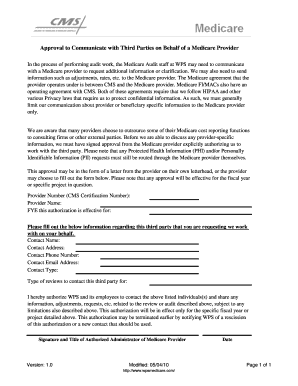
Get Approval To Communicate With Third Parties On Behalf Of A ... - Wps
How it works
-
Open form follow the instructions
-
Easily sign the form with your finger
-
Send filled & signed form or save
How to use or fill out the Approval To Communicate With Third Parties On Behalf Of A Medicare Provider - WPS online
Filling out the Approval To Communicate With Third Parties On Behalf Of A Medicare Provider form is a crucial step for ensuring that proper communication can occur between Medicare Audit staff and third-party consultants. This guide will walk you through the essential sections of the form and provide step-by-step instructions for successful online completion.
Follow the steps to fill out the Approval To Communicate With Third Parties form accurately.
- Click the ‘Get Form’ button to obtain the form and open it in the provided editor.
- Fill in the 'Provider Number (CMS Certification Number)' on the form. This number uniquely identifies your Medicare provider in the system.
- Enter the 'Provider Name,' ensuring accuracy as this will represent your organization in communications.
- Specify the 'FYE this authorization is effective for.' Here, you will enter the fiscal year or details regarding the specific project for which this authorization applies.
- Complete the information regarding the third party you wish to authorize. Fill in the 'Contact Name' of the individual you are designating.
- Provide the 'Contact Address' of the third party. This should be the official address where communications will be directed.
- Enter the 'Contact Phone Number' and 'Contact Email Address.' These details are vital for ensuring seamless communication.
- Indicate the 'Contact Type.' This will clarify the relationship between the third party and your organization.
- Specify the 'Type of reviews to contact this third party for' to guide the communications pertaining to your needs.
- Acknowledge the authorization by reviewing the statement provided, indicating your agreement for WPS and its staff to communicate with the listed individual(s).
- Finally, include the 'Signature and Title of Authorized Administrator of Medicare Provider.' This confirms that the authorization is legitimate and recognized within your organization.
- Once all required fields have been filled out, ensure to save any changes made, and you can download, print, or share the completed form as needed.
Complete your Approval To Communicate With Third Parties form online today to facilitate proper communication!
WPS does not retain personal information longer than is necessary, taking into account any legal obligations we have (e.g., to maintain records for tax purposes), as well as any other legal basis our test user customer has or we have for using your personal information (e.g., your consent, performance of services to ...
Industry-leading security and compliance
-
In businnes since 199725+ years providing professional legal documents.
-
Accredited businessGuarantees that a business meets BBB accreditation standards in the US and Canada.
-
Secured by BraintreeValidated Level 1 PCI DSS compliant payment gateway that accepts most major credit and debit card brands from across the globe.


