Loading
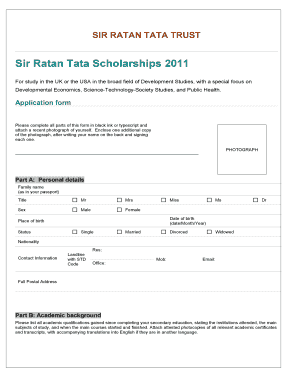
Get Tata Trust
How it works
-
Open form follow the instructions
-
Easily sign the form with your finger
-
Send filled & signed form or save
How to fill out the Tata Trust online
The Tata Trust application process is an essential step for individuals seeking financial support for higher education. This guide provides a step-by-step overview of how to complete the Tata Trust application form, ensuring all necessary information is accurately captured.
Follow the steps to successfully fill out the Tata Trust application form.
- Click the ‘Get Form’ button to access the application form and open it for completion.
- Begin with Part A: Personal details. Fill in your family name as it appears in your passport, select your title, indicate your sex, and provide your place and date of birth. Additionally, specify your marital status and nationality, followed by your contact information including landline and mobile numbers, email address, and full postal address.
- Continue to Part B: Academic background. List all academic qualifications obtained since your secondary education, including institution names, subjects studied, and dates attended. Don't forget to attach attested photocopies of relevant certificates and transcripts.
- Proceed to Part C: Professional background. Here, you will provide details of your employment, including your position, organization or institution, and the dates of your employment.
- In Part D, outline any significant achievements or awards you have received. Include a brief description, the awarding body, and the date of the award.
- For Part E: Proposed course of study in the UK or USA, clearly state the subject area you wish to study and include the university and course details. You will also need to write a Statement of Purpose, addressing specific guidelines on your study plan, potential contributions to your field, and career aspirations.
- Next, move to Part F: Referees, where you must provide details of two referees. Ensure they are informed to submit their references directly to you in sealed envelopes.
- Part G: Finance will require you to disclose any scholarships received, your total family income, and an estimate of your total study costs, including tuition fees and living expenses. Make sure to include explanations if your expenses exceed the scholarship limit.
- Review the checklist at the end of the form, confirming that all required documents are attached, including references, photographs, and academic proof.
- Finally, sign and date the application form. Ensure all information is accurate to avoid complications during the scholarship evaluation process. After reviewing all sections, save any changes you have made, download the completed form, or print it for submission.
Complete your Tata Trust application online to advance your educational journey.
They support an assortment of causes such as health, nutrition, education, water and sanitation, livelihoods, social justice and inclusion, skilling, migration and urbanisation, environment, digital literacy, sports, arts, craft and culture, and disaster management to name a few.
Industry-leading security and compliance
US Legal Forms protects your data by complying with industry-specific security standards.
-
In businnes since 199725+ years providing professional legal documents.
-
Accredited businessGuarantees that a business meets BBB accreditation standards in the US and Canada.
-
Secured by BraintreeValidated Level 1 PCI DSS compliant payment gateway that accepts most major credit and debit card brands from across the globe.


