Loading
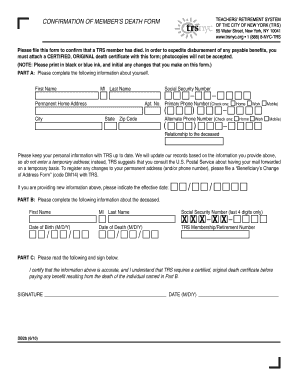
Get Trsnyc Db2b Form
How it works
-
Open form follow the instructions
-
Easily sign the form with your finger
-
Send filled & signed form or save
How to fill out the Trsnyc Db2b Form online
Filling out the Trsnyc Db2b Form is an important step in confirming the death of a TRS member. This guide provides clear, step-by-step instructions to help you complete the form accurately and efficiently.
Follow the steps to fill out the Trsnyc Db2b Form online.
- Click ‘Get Form’ button to obtain the form and open it in the online editor.
- Begin with Part A by entering your personal information. Fill in your first name, middle initial, last name, permanent home address, social security number, apartment number, and primary phone number. Indicate whether your primary phone is home, work, or mobile.
- Provide your alternate phone number by selecting the type (home, work, or mobile). Additionally, specify your relationship to the deceased.
- If you are providing any updates to your personal information, indicate the effective date of these changes.
- Proceed to Part B, where you will fill out information about the deceased. Enter their first name, middle initial, last name, last four digits of their social security number, date of birth, and date of death.
- Include the TRS membership or retirement number in the designated field.
- In Part C, read the certification statement carefully. Sign and date the form to confirm that the information you provided is accurate and that a certified, original death certificate will be submitted.
- Once you have completed all sections, review the form for any errors or omissions. After verifying the information, save your changes.
- You can download, print, or share the completed form as needed.
Complete the Trsnyc Db2b Form online to ensure timely processing of benefits.
Member Contributions Accumulation Fund (MCAF) An account containing Tier III or Tier IV. members' QPP contributions with interest, including any amounts that they paid to purchase prior service credit. Loans also affect this account.
Industry-leading security and compliance
US Legal Forms protects your data by complying with industry-specific security standards.
-
In businnes since 199725+ years providing professional legal documents.
-
Accredited businessGuarantees that a business meets BBB accreditation standards in the US and Canada.
-
Secured by BraintreeValidated Level 1 PCI DSS compliant payment gateway that accepts most major credit and debit card brands from across the globe.


