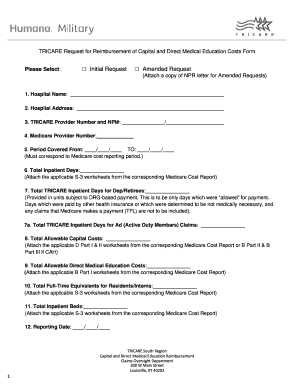
Get Capdmerequestformsouth 01252013. 270/271 Companion Guide - 5010
How it works
-
Open form follow the instructions
-
Easily sign the form with your finger
-
Send filled & signed form or save
How to use or fill out the CaPDMERequestFormSOUTH 01252013. 270/271 Companion Guide - 5010 online
Filling out the CaPDMERequestFormSOUTH 01252013. 270/271 Companion Guide - 5010 is an essential step for hospitals seeking reimbursement for Capital and Direct Medical Education costs. This guide provides clear, step-by-step instructions to help users easily navigate the form and ensure all necessary information is submitted accurately.
Follow the steps to complete the form with ease.
- Click ‘Get Form’ button to obtain the form and open it in the editor.
- Begin by entering the hospital name in the designated field. Ensure that the name matches the official name registered with TRICARE.
- Next, input the hospital's address, including the street address, city, state, and zip code.
- Provide the TRICARE provider number, which should correspond to the hospital’s tax identification number.
- Fill in the Medicare provider number, ensuring it is the correct six-digit identifier for the institution.
- Indicate the period covered by the reimbursement request. This must align with the Medicare cost reporting period.
- Record the total inpatient days, referencing the applicable S-3 worksheets from the corresponding Medicare Cost Report.
- Input the total TRICARE inpatient days specifically for dependents/retirees, ensuring these reflect only days allowed for payment.
- Document the total allowable capital costs. Attach the applicable D Part I and II worksheets or B Part II and B Part III worksheets if applicable.
- Complete the total allowable direct medical education costs section, attaching the relevant B Part I worksheets.
- Note the total full-time equivalents for residents/interns by including the pertinent S-3 worksheets.
- Specify the total inpatient beds available during the reporting period, using relevant S-3 worksheets for accuracy.
- Finally, complete the reporting date field and ensure that all required fields have been accurately filled.
- Attach all necessary documentation and ensure that the form is signed by an authorized hospital official, certifying the accuracy of the submitted information.
- Once completed, users can save changes, download, print, or share the form as needed to facilitate submission.
Begin completing your CaPDMERequestFormSOUTH 01252013. 270/271 Companion Guide - 5010 online to ensure timely reimbursement.
0:00 1:08 Headers and footers in Word | Microsoft - YouTube YouTube Start of suggested clip End of suggested clip Add your text. And select close header and footer. You'll notice that all the pages in your documentMoreAdd your text. And select close header and footer. You'll notice that all the pages in your document have the same header you just inserted double-click the header to make the changes.
Industry-leading security and compliance
-
In businnes since 199725+ years providing professional legal documents.
-
Accredited businessGuarantees that a business meets BBB accreditation standards in the US and Canada.
-
Secured by BraintreeValidated Level 1 PCI DSS compliant payment gateway that accepts most major credit and debit card brands from across the globe.


