Loading
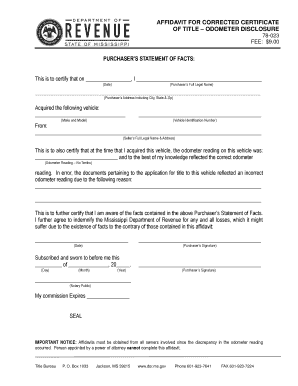
Get Ms Dept Of Revenue
How it works
-
Open form follow the instructions
-
Easily sign the form with your finger
-
Send filled & signed form or save
How to fill out the Ms Dept Of Revenue online
This guide will help you navigate the process of filling out the affidavit for corrected certificate of title, specifically addressing odometer disclosure. By following these detailed steps, you can ensure that your form is completed accurately and submitted without complications.
Follow the steps to complete the affidavit effectively.
- Click ‘Get Form’ button to obtain the form and open it in the editor.
- Fill in the date on which the vehicle was acquired in the designated space. This informs the Department of Revenue of when the transaction occurred.
- Provide your full legal name in the next section. Ensure that it matches your official identification documents.
- Next, enter your complete address, including the city, state, and zip code. Accurate addressing is essential for processing your affidavit.
- Describe the vehicle you acquired by filling in the make and model in the provided fields. This information helps identify the specific vehicle in question.
- Input the vehicle identification number (VIN), ensuring it is exactly as shown on the vehicle documents for verification purposes.
- Fill in the seller’s full legal name and address in the specified section to indicate who sold you the vehicle.
- Record the odometer reading at the time of purchase in the available space, ensuring you do not include tenths.
- In the next section, briefly explain the reason for the discrepancy in the odometer reading if applicable.
- Affirm your knowledge of the facts stated by signing and dating the affidavit. This signifies that you agree to indemnify the Mississippi Department of Revenue against any losses.
- Finally, ensure that a notary public subscribes and witnesses your signature. They will also provide their details, including the expiration of their commission.
- Once all sections are accurately filled, you can save changes, download or print the completed affidavit.
Complete your affidavit online today for an efficient title correction process.
The Department of Revenue is the primary agency for collecting tax revenues that support state and local governments in Mississippi. This website provides information about the various taxes administered, access to online filing, and forms.
Industry-leading security and compliance
US Legal Forms protects your data by complying with industry-specific security standards.
-
In businnes since 199725+ years providing professional legal documents.
-
Accredited businessGuarantees that a business meets BBB accreditation standards in the US and Canada.
-
Secured by BraintreeValidated Level 1 PCI DSS compliant payment gateway that accepts most major credit and debit card brands from across the globe.


