Loading
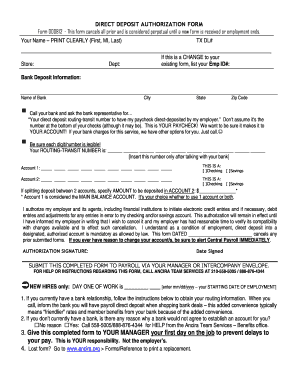
Get Direct Deposit Authorization/change Account Form - Ancira.org
How it works
-
Open form follow the instructions
-
Easily sign the form with your finger
-
Send filled & signed form or save
How to fill out the Direct Deposit Authorization/Change Account Form - Ancira.org online
Completing the Direct Deposit Authorization/Change Account Form is an essential step for ensuring your paycheck is deposited directly into your bank account. This guide provides clear, step-by-step instructions to help you fill out the form accurately and efficiently.
Follow the steps to complete your Direct Deposit Authorization/Change Account Form.
- To start, press the ‘Get Form’ button to obtain the Direct Deposit Authorization/Change Account Form and open it in your preferred editor.
- Fill in your personal information clearly. Start by writing your name in the designated area, including your first name, middle initial, and last name. Next, enter your Texas driver’s license number, ensuring all details are legible.
- Indicate if this form is a change to your existing setup by listing your employee ID number, along with the store and department details.
- Provide your bank deposit information. Begin with the name of your bank, followed by the city, state, and ZIP code. It's important to confirm your direct deposit routing-transit number with your bank to ensure accuracy.
- Record your routing-transit number in the designated area after consulting with your bank representative. Ensure each digit is entered correctly to avoid any issues with your deposit.
- Fill in your account number for Account 1, specifying whether it is a checking or savings account. If you intend to split your deposits between two accounts, complete Account 2 in a similar manner.
- If you wish to split your deposit, indicate the amount to be deposited into Account 2, but remember that Account 1 is considered your main balance account.
- Read the authorization statement carefully and sign where indicated to authorize your employer to process your direct deposit. Note the date you signed the form.
- Submit this completed form to your payroll department via your manager or intercompany envelope to ensure timely processing.
- If you are a new hire, remember to fill in your starting employment date at the appropriate section of the form.
- In case of a lost form, instructions are provided to obtain a replacement by visiting the forms section on the Ancira website.
Complete your Direct Deposit Authorization/Change Account Form online today to ensure prompt payment.
You incorrectly enter an account or routing number and the number passes the validation check but your designated financial institution rejects and returns the deposit to the IRS. The IRS will issue a paper check for the amount of that deposit once it is received.
Industry-leading security and compliance
US Legal Forms protects your data by complying with industry-specific security standards.
-
In businnes since 199725+ years providing professional legal documents.
-
Accredited businessGuarantees that a business meets BBB accreditation standards in the US and Canada.
-
Secured by BraintreeValidated Level 1 PCI DSS compliant payment gateway that accepts most major credit and debit card brands from across the globe.


