Loading
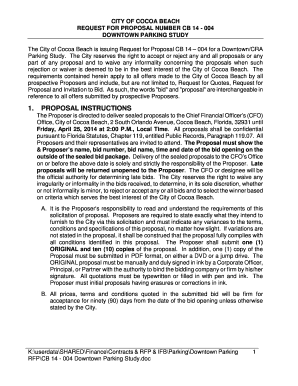
Get Request For Proposal Number Cb 14 - 004
How it works
-
Open form follow the instructions
-
Easily sign the form with your finger
-
Send filled & signed form or save
How to fill out the REQUEST FOR PROPOSAL NUMBER CB 14 - 004 online
Filling out the Request for Proposal Number CB 14 - 004 is an important step for those interested in providing services to the City of Cocoa Beach. This guide will lead you through the process, ensuring a thorough and complete submission.
Follow the steps to successfully complete your proposal form.
- Use the ‘Get Form’ button to access the form and open it in your preferred online editor.
- Begin by completing the Proposal Form and Certification section, which includes your contact information, business type, and tax ID number. Make sure to manually sign the document where indicated.
- Prepare the Introduction section, consisting of a cover letter no longer than two pages signed by an authorized representative. Ensure clarity and professionalism.
- Create a Table of Contents for easy navigation through your proposal. This helps in organizing the sections clearly.
- Fill in the Firm/Proposer Information section. Detail your organization’s experience, including prior projects and references, emphasizing any work with coastal communities.
- Outline your Proposal Approach by articulating your understanding of the Scope of Services and recommended methodology.
- Document the Work Product, Schedule, and Fees. Include timelines and projected costs for the deliverables, ensuring they align with your proposal approach.
- Review your proposal thoroughly. Ensure all corrections are initialed and that your name appears on each page as required.
- Once finalized, submit your proposal electronically within the guidelines specified. Make sure you adhere to the deadline of April 25, 2014, at 2:00 P.M., local time.
- After submission, keep a copy of the proposal for your records. You may download or print a copy before submitting.
Take action today and complete your proposal document online to participate in this important opportunity.
To reassign an invoice: On the My Invoices page, either: Select the check box for the desired invoice. ... Click Assign. The Assign Invoices window appears. In the Search field, type in the last name of the user to whom you want to reassign the invoice. ... Select the user and then click Assign.
Industry-leading security and compliance
US Legal Forms protects your data by complying with industry-specific security standards.
-
In businnes since 199725+ years providing professional legal documents.
-
Accredited businessGuarantees that a business meets BBB accreditation standards in the US and Canada.
-
Secured by BraintreeValidated Level 1 PCI DSS compliant payment gateway that accepts most major credit and debit card brands from across the globe.


