Loading
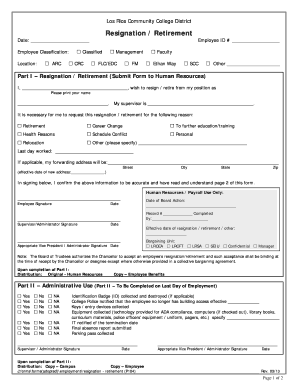
Get Resignation Retirement Form (p-104) - Los Rios Community ... - Losrios
How it works
-
Open form follow the instructions
-
Easily sign the form with your finger
-
Send filled & signed form or save
How to fill out the Resignation Retirement Form (P-104) - Los Rios Community College District online
Filling out the Resignation Retirement Form (P-104) is an important step for employees of Los Rios Community College District who are resigning or retiring. This guide will provide you with clear instructions to help you accurately complete the form online.
Follow the steps to successfully complete your resignation or retirement process.
- Press the ‘Get Form’ button to obtain the Resignation Retirement Form (P-104) and open it for editing.
- Fill in the date of your resignation or retirement in the designated field at the top of the form.
- Identify your employee classification by checking the appropriate box (e.g., Faculty, Classified, Management, etc.).
- Enter your employee ID number in the provided space.
- In Part I, clearly print your name where indicated and specify your position title.
- Identify your supervisor by filling in their name in the corresponding field.
- Select the reason for your resignation or retirement by checking the appropriate box (e.g., Retirement, Career Change, etc.).
- Record your last day worked in the specified field.
- If applicable, provide your forwarding address along with the effective date of the new address.
- Sign and date the form to verify that the information provided is accurate and that you understand the implications of your resignation or retirement.
- Submit the completed form to your Human Resources department as soon as possible.
- Once your resignation or retirement is processed, save changes, download the form for your records, and print if necessary.
Complete your resignation or retirement process online today for a seamless transition.
Here are the different input types you can use in HTML: <input type="button"> <input type="checkbox"> <input type="color"> <input type="date"> <input type="datetime-local"> <input type="email"> <input type="file"> <input type="hidden">
Industry-leading security and compliance
US Legal Forms protects your data by complying with industry-specific security standards.
-
In businnes since 199725+ years providing professional legal documents.
-
Accredited businessGuarantees that a business meets BBB accreditation standards in the US and Canada.
-
Secured by BraintreeValidated Level 1 PCI DSS compliant payment gateway that accepts most major credit and debit card brands from across the globe.


