Loading
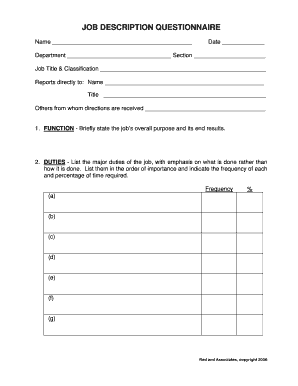
Get Job Description Questionnaire Form - Instant Benefits
How it works
-
Open form follow the instructions
-
Easily sign the form with your finger
-
Send filled & signed form or save
How to fill out the Job Description Questionnaire Form - Instant Benefits online
The Job Description Questionnaire Form - Instant Benefits is a crucial tool for defining the roles and responsibilities associated with a position within an organization. This guide will assist users in accurately completing the form online, ensuring clarity and completeness in job descriptions.
Follow the steps to fill out the form effectively.
- Press the ‘Get Form’ button to obtain the Job Description Questionnaire Form and open it in your preferred digital editor.
- Begin by entering the name of the individual completing the form in the designated field.
- Input the date on which the form is being completed.
- Fill in the department and section associated with the job position.
- Clearly state the job title and classification in the appropriate field.
- Enter the names and titles of supervisors in the respective fields, detailing who the position reports to and whose directions are received.
- In the ‘FUNCTION’ section, briefly describe the overall purpose of the job and its expected outcomes.
- List the major duties of the job in the ‘DUTIES’ section, focusing on what is done rather than how. Rank the duties in order of importance and estimate the frequency and percentage of time allocated to each.
- For ‘DECISION MAKING,’ identify the types of decisions made autonomously by the individual and those requiring approval from others, providing examples as necessary.
- In the ‘SUPERVISION’ section, describe how work is assigned, instructions provided, and who is responsible for reviewing work.
- If applicable, outline the supervision provided by this position, listing employee titles and reporting relationships, and attach an organizational chart if available.
- Complete the ‘CONTACTS’ section by detailing the frequency and type of interactions involved in the role.
- Specify the budget administered by this position in the ‘BUDGET’ section.
- In the ‘MINIMUM JOB QUALIFICATIONS’ section, outline the necessary formal education, previous experience, special skills, physical requirements, and anticipated learning timeframe.
- Use the ‘OTHER’ section to include any additional relevant information that aids in understanding the job.
- Indicate the amount of exposure to various environmental conditions and physical demands associated with the job.
- Finally, review all entries for accuracy before saving your changes, downloading, printing, or sharing the completed form.
Complete your Job Description Questionnaire Form - Instant Benefits online today to enhance your organization's role clarity.
0:54 3:29 Suggested clip How to Answer a Job Pre-Screening Questionnaire - YouTubeYouTubeStart of suggested clipEnd of suggested clip How to Answer a Job Pre-Screening Questionnaire - YouTube
Industry-leading security and compliance
US Legal Forms protects your data by complying with industry-specific security standards.
-
In businnes since 199725+ years providing professional legal documents.
-
Accredited businessGuarantees that a business meets BBB accreditation standards in the US and Canada.
-
Secured by BraintreeValidated Level 1 PCI DSS compliant payment gateway that accepts most major credit and debit card brands from across the globe.


