Loading
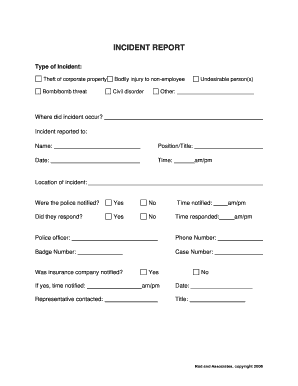
Get Incident Report Form - Instant Benefits
How it works
-
Open form follow the instructions
-
Easily sign the form with your finger
-
Send filled & signed form or save
How to fill out the Incident Report Form - Instant Benefits online
Filling out the Incident Report Form - Instant Benefits is a crucial step in documenting any incidents that may occur in the workplace. This guide will provide you with clear, step-by-step instructions for completing the form accurately and efficiently online.
Follow the steps to complete your Incident Report Form online.
- Click ‘Get Form’ button to obtain the form and open it in the editor.
- Begin by indicating the type of incident, selecting from options like theft of corporate property, bodily injury to a non-employee, or other incidents. Make sure to check the appropriate box or write a description of 'Other' if applicable.
- Provide the location where the incident occurred. This includes the exact address or description of the site.
- Record the name and position/title of the person reporting the incident, along with the date and time it occurred. Ensure to specify whether the time is in the AM or PM.
- Indicate whether the police were notified. If yes, provide the time they were notified along with the details of their response, including the police officer's name, phone number, badge number, and case number.
- If the insurance company was notified, indicate this along with the time and the representative contacted.
- In the description of the incident section, provide a clear and detailed account of what happened. Be as specific as possible to ensure full understanding of the incident.
- State whether the incident involved any employees. If so, provide the employee's name, contact information, and address.
- List any other employees involved in the incident, including their names and contact information.
- Include witness information by providing names, home addresses, and phone numbers for each witness.
- Finally, complete the report by signing your name, providing your title, and dating the form. Ensure all information is accurate before finalizing.
- Upon completion, you can save changes, download the form, print it for your records, or share it as needed.
Complete your Incident Report Form online today to ensure proper documentation and accountability.
The purpose of an incident report is to state the cause of the problem along with corrective actions that can be taken to minimise the risk of a future occurrence. The forms can also be used as safety documents, outlining potential safety hazards around the workplace.
Industry-leading security and compliance
US Legal Forms protects your data by complying with industry-specific security standards.
-
In businnes since 199725+ years providing professional legal documents.
-
Accredited businessGuarantees that a business meets BBB accreditation standards in the US and Canada.
-
Secured by BraintreeValidated Level 1 PCI DSS compliant payment gateway that accepts most major credit and debit card brands from across the globe.


