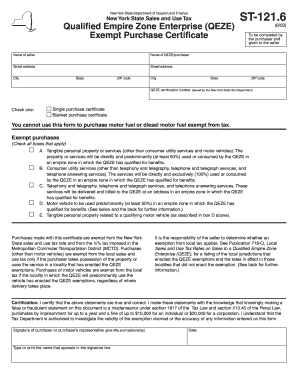
Get St-121.6 - Formsend
How it works
-
Open form follow the instructions
-
Easily sign the form with your finger
-
Send filled & signed form or save
How to fill out the ST-121.6 - FormSend online
Filling out the ST-121.6 - FormSend is an essential process for qualified empire zone enterprises (QEZEs) to claim exemptions from sales and use tax in New York State. This guide will provide you with clear, step-by-step instructions to complete the form accurately and efficiently online.
Follow the steps to complete the ST-121.6 - FormSend online
- Locate and press the ‘Get Form’ button to acquire the form and open it in your preferred online editor.
- Fill out the 'Name of seller' field with the full name of the seller from whom the purchase is being made.
- Input the 'Name of QEZE/purchaser' to identify the qualified enterprise making the purchase.
- Provide the complete street address of the QEZE, including city, state, and ZIP code in the corresponding fields.
- Enter the QEZE certification number issued by the New York State Tax Department accurately.
- Select the appropriate exemption type by checking either the 'Single purchase certificate' or 'Blanket purchase certificate' box.
- Indicate all applicable boxes under 'Exempt purchases' by checking them as necessary, depending on the category of items or services being purchased.
- Read and ensure understanding of the certification statement regarding the truth and accuracy of the information provided, then sign the form.
- Type or print your name in the space provided beneath your signature, and include the date of signing.
- After completing the form, review all entered information for accuracy before saving changes, downloading, printing, or sharing the form as needed.
Start completing your ST-121.6 - FormSend online now and ensure your exemptions are processed smoothly.
1:15 4:15 How to Add Bookmarks in Microsoft Word - YouTube YouTube Start of suggested clip End of suggested clip So I'm just going to call this one views. And we're going to say add. Now once I've created thatMoreSo I'm just going to call this one views. And we're going to say add. Now once I've created that bookmark. I can't tell that I actually have a bookmark at this part of the document. Now.
Industry-leading security and compliance
-
In businnes since 199725+ years providing professional legal documents.
-
Accredited businessGuarantees that a business meets BBB accreditation standards in the US and Canada.
-
Secured by BraintreeValidated Level 1 PCI DSS compliant payment gateway that accepts most major credit and debit card brands from across the globe.


