Loading
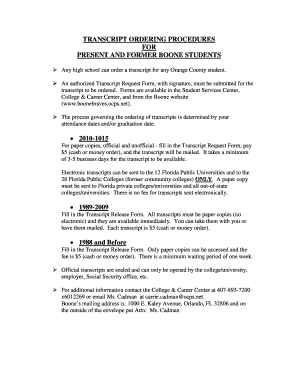
Get Transcript Ordering Procedures - Orange County Public Schools - Ocps
How it works
-
Open form follow the instructions
-
Easily sign the form with your finger
-
Send filled & signed form or save
How to fill out the Transcript Ordering Procedures - Orange County Public Schools - Ocps online
The Transcript Ordering Procedures for Orange County Public Schools provides a clear framework for both current and former students to request their academic transcripts. This guide will help you navigate the online process of completing and submitting your transcript request efficiently.
Follow the steps to complete your transcript request form.
- Click ‘Get Form’ button to obtain the form and open it in the editor.
- Begin by filling out the student number and date of birth fields. This information helps to accurately identify your records.
- Provide your last name, first name, and middle initial, as they were at the time of graduation.
- Enter your present address, including street address, city, state, and zip code. This is where your transcript will be mailed if you choose that option.
- Indicate a phone number where you can be reached. This information is important for any follow-ups regarding your request.
- Select your graduation year from the available options. This assists in locating the correct version of your transcript.
- Choose the type of transcript you would like to request: either electronic (for classes 2010-2015), unofficial, or official. List your choices in the designated area.
- For each transcript request, clearly specify where you want the transcript sent, including the address if it is to be mailed. You may need to write additional requests on the back of the form if necessary.
- Sign the form to certify your request. If you are under 18 years old, a parent or guardian must also provide their signature.
- Once you have completed all required fields and signed the form, you can choose to save changes, download, print, or share the form as needed.
Take action now and submit your transcript requests online.
Transcript requests for CLOSED for-profit institutions: Please call 1-888-224-6684 (Toll Free) or visit https://app2.fldoe.org/publicapps/cie/request.asp to complete a transcript request form.
Industry-leading security and compliance
US Legal Forms protects your data by complying with industry-specific security standards.
-
In businnes since 199725+ years providing professional legal documents.
-
Accredited businessGuarantees that a business meets BBB accreditation standards in the US and Canada.
-
Secured by BraintreeValidated Level 1 PCI DSS compliant payment gateway that accepts most major credit and debit card brands from across the globe.


