Loading
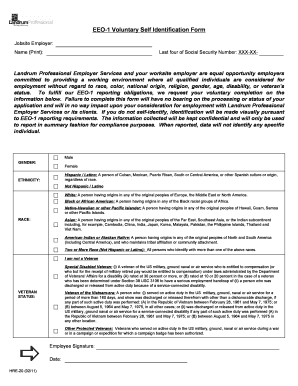
Get Sample Of Minutes Of Meeting
How it works
-
Open form follow the instructions
-
Easily sign the form with your finger
-
Send filled & signed form or save
How to use or fill out the Sample Of Minutes Of Meeting online
Completing the Sample Of Minutes Of Meeting online is a straightforward process designed to ensure clear documentation of your meeting discussions. This guide will help you navigate each section of the form, ensuring that you provide all necessary information accurately.
Follow the steps to complete the Sample Of Minutes Of Meeting online.
- Click the ‘Get Form’ button to access the form and open it in the online editor. This will allow you to fill out all required fields directly in your web browser.
- Begin by entering the name of the jobsite employer in the designated field. Ensure accurate spelling, as this information identifies who the meeting pertains to.
- Next, print your name in the appropriate section. This personal identification helps to verify the accuracy of the document.
- In the field for the last four digits of your Social Security Number, enter the numbers as requested. Remember, this information is confidential and collected for reporting purposes only.
- Review the description confirming that Landrum Professional Employer Services is an equal opportunity employer. Familiarize yourself with their commitment to inclusivity as outlined in the document.
- Proceed to fill in your gender by selecting either 'Male' or 'Female' as applicable.
- Navigate to the ethnicity section and select one option from the specified categories, including 'Hispanic / Latino' or 'Not Hispanic / Latino'.
- Next, indicate your race by choosing one of the available options that best describes your background.
- In the veteran status section, identify your status by marking 'I am not a veteran' or selecting the appropriate category that reflects your veteran experience.
- Finally, sign the document by entering your signature in the provided space and date it to confirm the completion. Review all entries for accuracy before submitting.
Complete your documents online to ensure compliance and maintain clear records.
Document the basics. Designate a meeting notes taker. Take meeting minutes during the meeting. Take meeting minutes right in the agenda. Don't write verbatim. Need clarification? Ask! Assign next steps (to individuals) Summarize the meeting.
Industry-leading security and compliance
US Legal Forms protects your data by complying with industry-specific security standards.
-
In businnes since 199725+ years providing professional legal documents.
-
Accredited businessGuarantees that a business meets BBB accreditation standards in the US and Canada.
-
Secured by BraintreeValidated Level 1 PCI DSS compliant payment gateway that accepts most major credit and debit card brands from across the globe.


