Loading
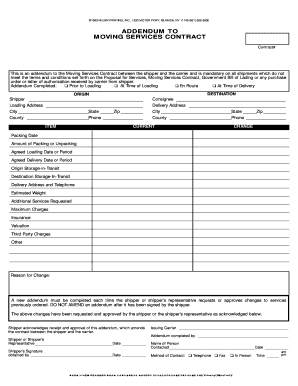
Get Addendum To Moving Services Contract - Milburn Printing
How it works
-
Open form follow the instructions
-
Easily sign the form with your finger
-
Send filled & signed form or save
How to fill out the ADDENDUM TO MOVING SERVICES CONTRACT - Milburn Printing online
Filling out the Addendum to Moving Services Contract is crucial for ensuring that your shipment complies with all necessary terms and conditions. This guide will help you navigate the process of completing the form online, ensuring that all required information is accurately provided.
Follow the steps to complete the form online effectively.
- Press the ‘Get Form’ button to access the document and open it in your preferred online editor.
- Indicate the stage of completion by selecting one of the four options: 'Prior to Loading', 'At Time of Loading', 'En Route', or 'At Time of Delivery'.
- Fill in the shipper's contact details including the name, loading address, city, state, zip code, county, and phone number.
- Provide the consignee's information including their name, delivery address, city, state, zip code, county, and phone number.
- In the 'Current' section, list all items that require changes including packing date, amount of packing or unpacking, agreed loading date or period, and agreed delivery date or period.
- Document any relevant changes in the 'Change' section for each item listed.
- Specify any additional services requested, maximum charges, insurance, valuation, third-party charges, and any other relevant information.
- State the reason for the changes being made.
- Ensure that the appropriate parties sign the addendum, including the shipper or shipper’s representative. Enter the date of acknowledgment.
- Finally, save your changes and choose to download, print, or share the completed addendum as necessary.
Start filling out your form online today to ensure a smooth moving process.
To add line breaks to an HTML textarea, we can use the HTML line break tag to insert a line break wherever we want. Alternatively, we can also use the CSS property "white-space: pre-wrap" to automatically add line breaks to the text.
Industry-leading security and compliance
US Legal Forms protects your data by complying with industry-specific security standards.
-
In businnes since 199725+ years providing professional legal documents.
-
Accredited businessGuarantees that a business meets BBB accreditation standards in the US and Canada.
-
Secured by BraintreeValidated Level 1 PCI DSS compliant payment gateway that accepts most major credit and debit card brands from across the globe.


