Loading
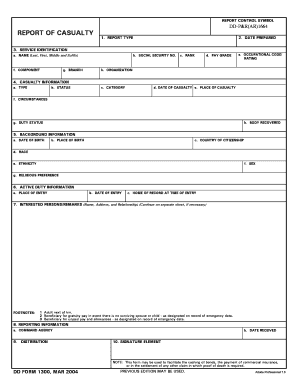
Get Dd Form 1300, Report Of Casualty, March 2004 - Battalionaidstation
How it works
-
Open form follow the instructions
-
Easily sign the form with your finger
-
Send filled & signed form or save
How to fill out the DD Form 1300, Report Of Casualty, March 2004 - BattalionAidStation online
The DD Form 1300 serves as an official report of casualty for military personnel. This guide provides a clear, step-by-step approach to efficiently filling out this important document online, ensuring all necessary information is accurately captured.
Follow the steps to complete the DD Form 1300 online:
- Click ‘Get Form’ button to access the form and open it in your preferred online editing tool.
- Enter the report type and the date you are preparing the form in the designated fields.
- Fill in the service identification section, including the name of the individual (last, first, middle, and suffix), their social security number, rank, occupational code/rating, component, branch, and organization.
- Complete the casualty information section, ensuring you accurately record the type, status, category, date of casualty, place of casualty, circumstances, duty status, and if the body has been recovered.
- Provide the background information such as date of birth, place of birth, country of citizenship, race, ethnicity, sex, and religious preference.
- In the active duty information section, enter the place of entry into service, date of entry, home of record at the time of entry, and pay grade.
- List interested persons or remarks, including names, addresses, and relationships. Make sure to identify adult next of kin and beneficiaries for gratuity pay and unpaid pay and allowances.
- Record the reporting information by specifying the command agency and the date received.
- Ensure you understand the distribution of the report and verify the signature element. Sign the document where indicated.
- Finally, review all the entered information for accuracy and completeness. Save your changes, and you can choose to download, print, or share the completed form as needed.
Start filling out your DD Form 1300 online today!
You can't just insert a page break in a PDF file. It's not meant to be edited in such a way. If you have the original file then edit it and then generate a new PDF.
Industry-leading security and compliance
US Legal Forms protects your data by complying with industry-specific security standards.
-
In businnes since 199725+ years providing professional legal documents.
-
Accredited businessGuarantees that a business meets BBB accreditation standards in the US and Canada.
-
Secured by BraintreeValidated Level 1 PCI DSS compliant payment gateway that accepts most major credit and debit card brands from across the globe.


