Loading
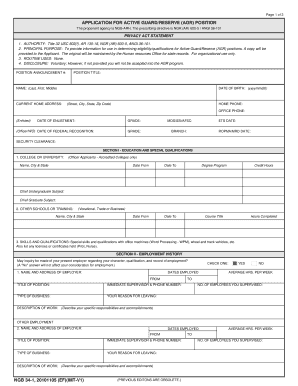
Get The Prescribing Directive Is Ngr (ar) 600-5 Angi 36-101 - Mil Wa
How it works
-
Open form follow the instructions
-
Easily sign the form with your finger
-
Send filled & signed form or save
How to fill out the The Prescribing Directive Is NGR (AR) 600-5 ANGI 36-101 - Mil Wa online
Filling out the Prescribing Directive NGR (AR) 600-5 ANGI 36-101 - Mil Wa online can be straightforward with the right guidance. This document is essential for individuals seeking Active Guard/Reserve positions, and this guide will walk you through the necessary steps to complete it effectively.
Follow the steps to successfully complete your application form.
- Click the 'Get Form' button to obtain the form and open it in your editing tool.
- Fill in the application for Active Guard/Reserve (AGR) position. Begin by entering the position announcement number and the position title.
- Provide your personal details, including your full name (last, first, middle) and current home address (street, city, state, zip code). Add your date of birth in the format yyyymmdd.
- Include your contact information: home phone and office phone numbers.
- For military applicants, indicate your date of enlistment for enlisted individuals or the date of federal recognition for officers. Provide your grade, Military Occupational Specialty (MOS) or other relevant identifiers.
- Detail your section I education and special qualifications. Include information about colleges or universities attended, vocational training, and any relevant skills, qualifications, or licenses.
- Proceed to section II to outline your employment history. Note if your present employer may be contacted regarding your character and qualifications. Fill in employer details, title of position, and description of work.
- In section III, include your military history, starting with your most recent service. List grades, organizations, and any formal military training courses completed.
- Move on to section IV, the personal background questionnaire. Answer all questions honestly and provide explanations for any 'yes' answers on a separate sheet.
- Finalize your submission by completing section V, where you will certify that all information provided is true and accurate. Add your signature and the date.
- After reviewing your application for accuracy, save any changes you have made, and choose to download, print, or share the completed form as needed.
Start filling out your application form online today!
Using “ fflush(stdin) ”: Typing “fflush(stdin)” after “scanf()” statement, also clears the input buffer but generally it's use is avoided and is termed to be “undefined” for input stream as per the C++11 standards.
Industry-leading security and compliance
US Legal Forms protects your data by complying with industry-specific security standards.
-
In businnes since 199725+ years providing professional legal documents.
-
Accredited businessGuarantees that a business meets BBB accreditation standards in the US and Canada.
-
Secured by BraintreeValidated Level 1 PCI DSS compliant payment gateway that accepts most major credit and debit card brands from across the globe.


