Loading
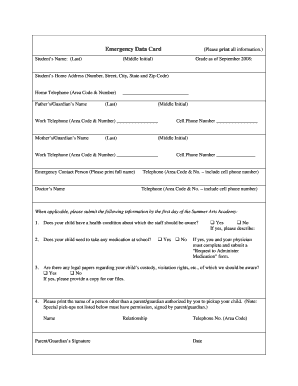
Get Emergency Data Card
How it works
-
Open form follow the instructions
-
Easily sign the form with your finger
-
Send filled & signed form or save
How to fill out the Emergency Data Card online
Completing the Emergency Data Card online is a vital step in ensuring that essential information about the student is readily available during emergencies. This guide provides clear, step-by-step instructions to help you efficiently complete the form.
Follow the steps to successfully complete the Emergency Data Card.
- Click the ‘Get Form’ button to access the Emergency Data Card and open it in your preferred document editor.
- Begin by entering the student's name in the designated fields. Ensure that you include their last name followed by their middle initial, using clear and legible characters.
- Input the grade of the student as of September 2008. This helps the staff know which grade the student is currently in.
- Fill in the student's home address accurately, including the number, street, city, state, and zip code. This is critical for any emergencies that may require immediate contact.
- Provide the home telephone number of the student, ensuring to include the correct area code.
- Enter the names of the father/guardian and mother/guardian, including their last names and middle initials, if applicable.
- Include the work telephone numbers for both parents/guardians and any cell phone numbers if available.
- Specify an emergency contact person by writing their full name, followed by their telephone number, which should include the area code as well as a cell phone number when applicable.
- List the name of the child's doctor and provide their telephone number, ensuring to include the area code.
- Answer the questions about the child's health condition and medication needs. Indicate if the child has a health condition or requires medication by selecting ‘Yes’ or ‘No’.
- If medication is needed at school, describe the medication required. Additionally, note that a ‘Request to Administer Medication’ form must be submitted.
- Address any legal matters related to custody or visitation rights. Indicate by selecting ‘Yes’ or ‘No’ and provide legal documents if necessary.
- Identify a person other than the parent or guardian who is authorized to pick up the child. Clearly print their name.
- Complete the form by including the parent/guardian's signature, their relationship to the student, their telephone number, and the date of completion.
- Review all entries for accuracy and clarity. Finally, save your changes, download the document for your records, print it if needed, or share it via secure means.
Complete the Emergency Data Card online today to ensure your child's safety and prompt access to important information.
As the name suggests, an emergency medical id card can help you in a medical emergency if you cannot speak for yourself.
Industry-leading security and compliance
US Legal Forms protects your data by complying with industry-specific security standards.
-
In businnes since 199725+ years providing professional legal documents.
-
Accredited businessGuarantees that a business meets BBB accreditation standards in the US and Canada.
-
Secured by BraintreeValidated Level 1 PCI DSS compliant payment gateway that accepts most major credit and debit card brands from across the globe.


