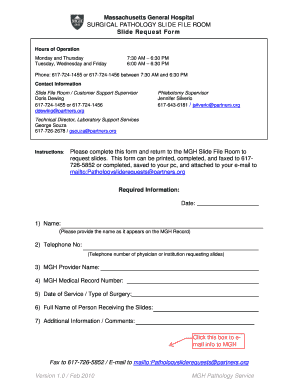
Get Form - Request For Slides.dot - Massgeneral
How it works
-
Open form follow the instructions
-
Easily sign the form with your finger
-
Send filled & signed form or save
How to fill out the Form - Request For Slides.dot - Massgeneral online
This guide provides a clear and supportive approach for users to accurately complete the Form - Request For Slides.dot from Massgeneral. Whether you are familiar with digital forms or new to the process, this comprehensive guide will help you navigate through each section with confidence.
Follow the steps to complete the form online.
- Click the ‘Get Form’ button to obtain the form and open it in the editor.
- Begin by entering the date in the designated field at the top of the form. This indicates when the request is being made.
- In the next section, provide your name exactly as it appears in the MGH records. This ensures accuracy and helps with identification.
- Enter the telephone number of the physician or institution requesting the slides. This facilitates communication regarding the request.
- Fill in the MGH provider's name associated with the request. This information is crucial as it connects the request to the medical team.
- Provide the MGH medical record number. This number is essential for tracking and processing the slide request efficiently.
- Specify the date of service or type of surgery related to the request in the next field.
- Note the full name of the person who will be receiving the slides. This ensures that the slides are delivered to the correct individual.
- If there is any additional information or comments relevant to your request, include them in the designated area.
- After completing the form, you can save the changes to your computer. You may then download, print, or share the form as necessary. Make sure to fax it to 617-726-5852 or email it to Pathologysliderequests@partners.org to submit your request.
Complete your documents online today to ensure a seamless request process!
0:13 3:07 How to insert 6 types of horizontal line in Word - YouTube YouTube Start of suggested clip End of suggested clip So okay let's get to it. Now in order to insert a horizontal line all you need to do is to typeMoreSo okay let's get to it. Now in order to insert a horizontal line all you need to do is to type three dashes. And then hit enter. And you can see that what has already returned us with a horizontal.
Industry-leading security and compliance
-
In businnes since 199725+ years providing professional legal documents.
-
Accredited businessGuarantees that a business meets BBB accreditation standards in the US and Canada.
-
Secured by BraintreeValidated Level 1 PCI DSS compliant payment gateway that accepts most major credit and debit card brands from across the globe.


