Loading
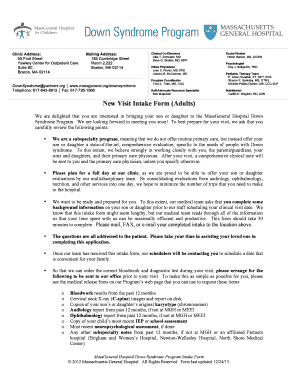
Get Mass General Down Syndrome Program New Visit Intake Form ... - Massgeneral
How it works
-
Open form follow the instructions
-
Easily sign the form with your finger
-
Send filled & signed form or save
How to fill out the Mass General Down Syndrome Program New Visit Intake Form online
This guide provides a clear and supportive walkthrough for completing the Mass General Down Syndrome Program New Visit Intake Form. It is designed to help users understand the necessary steps to efficiently fill out the form online.
Follow the steps to effectively complete the intake form.
- Press the ‘Get Form’ button to access the intake form and open it in your chosen digital editor.
- Begin by filling out the patient information section. Include the first name, last name, address, date of birth, gender, and telephone number. Ensure that the MGH medical record number is provided, or note that you can call MGH for assistance if you do not remember it.
- Provide details about the patient’s primary care provider. Include their name, telephone number, and office address. Confirm that you want to send a copy of the clinic note to this physician unless indicated otherwise.
- Fill out the parents' or guardians' information. List names, addresses (if different), telephone numbers, employers, and emails for each parent or guardian. Ensure all relevant information is accurate, and attach an extra page if there are additional parents or guardians.
- Complete the insurance information section. Provide the primary and, if applicable, secondary insurance holder’s name and date of birth.
- Indicate if interpreter services are needed for the visit. If so, specify the language spoken at home.
- Address any specific questions or concerns that need to be discussed during the visit. Take your time to describe any medical or behavioral issues.
- List any relevant medical history, including diagnoses, surgeries, illnesses, or conditions, and include associated dates and specialty physicians.
- Detail current medications by listing them with prescribing physicians' names, dosages, frequencies, and dates they began.
- Complete the living history section, specifying your current living situation and future living preferences.
- Answer the allergies, immunizations, and assistive devices questions to provide a fuller picture of the patient’s health.
- Fill in education and therapy details if applicable. Specify school enrollment and any speech-language services received.
- Address occupational, recreational, and dietary information to aid the evaluation process.
- Circle any symptoms experienced in the past year from the provided lists, ensuring to indicate any concerns.
- Complete the family information section, detailing any family medical history relevant to the patient's condition.
- Finally, sign and date the acknowledgement regarding the sharing of information, ensuring you understand the implications.
- Once all sections are completed, save your changes. You may choose to download, print, or share the form as necessary.
Complete your intake form online today to ensure a smooth and efficient visit to the Mass General Down Syndrome Program.
New patients may register by calling the Mass General Registration and Referral Center at 866-211-6588. The center is open Monday through Thursday, 8:00 am to 6:00 pm and on Friday from 8:00 am to 5:00 pm.
Industry-leading security and compliance
US Legal Forms protects your data by complying with industry-specific security standards.
-
In businnes since 199725+ years providing professional legal documents.
-
Accredited businessGuarantees that a business meets BBB accreditation standards in the US and Canada.
-
Secured by BraintreeValidated Level 1 PCI DSS compliant payment gateway that accepts most major credit and debit card brands from across the globe.


