Loading
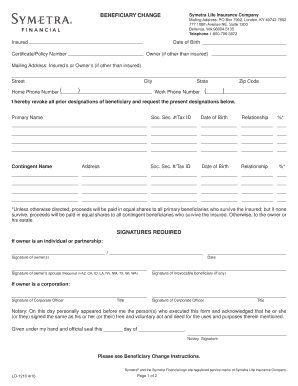
Get Change Of Beneficiary Form Request
How it works
-
Open form follow the instructions
-
Easily sign the form with your finger
-
Send filled & signed form or save
How to fill out the Change Of Beneficiary Form Request online
The Change Of Beneficiary Form Request is an essential document used to designate or change beneficiaries for a policyholder's insurance. This guide provides clear, step-by-step instructions to help users complete the form accurately and efficiently online.
Follow the steps to complete the Change Of Beneficiary Form Request online.
- Press the ‘Get Form’ button to obtain the Change Of Beneficiary Form Request. This will allow you to access the document in an editable format.
- Begin filling in the insured's information by entering their full name, date of birth, and the certificate or policy number associated with the insurance.
- Provide the mailing address for the insured or the owner if it differs from the insured. Include the street, city, state, and zip code.
- Include the home and work phone numbers where indicated.
- In the beneficiary designation section, clearly state the primary beneficiary's name and provide their address, social security number or tax ID, date of birth, and relationship to the insured.
- Repeat the process for the contingent beneficiary, indicating their details in the corresponding fields.
- Specify the percentage of benefits each primary and contingent beneficiary will receive, ensuring the total equals 100%.
- Sign and date the form in the designated area. If the owner is an individual or partnership, signatures from the owner(s) are required. Include the owner’s spouse's signature if applicable in specific states.
- If applicable, obtain signatures from corporate officers if the owner is an organization.
- Finally, complete the notary section, if required, to validate your signatures. Ensure all sections are filled out correctly.
- Once all information has been entered, save your changes. You may then download, print, or share the completed form as necessary.
Complete your Change Of Beneficiary Form Request online today!
Related links form
Adding or Removing Dependents on Your Insurance Coverage Normally, you are only able to change your insurance coverage once a year during open enrollment. However, life changes that affect your family composition or employment (qualified life events) allow you to add or remove dependents from your health insurance.
Industry-leading security and compliance
US Legal Forms protects your data by complying with industry-specific security standards.
-
In businnes since 199725+ years providing professional legal documents.
-
Accredited businessGuarantees that a business meets BBB accreditation standards in the US and Canada.
-
Secured by BraintreeValidated Level 1 PCI DSS compliant payment gateway that accepts most major credit and debit card brands from across the globe.


