Loading
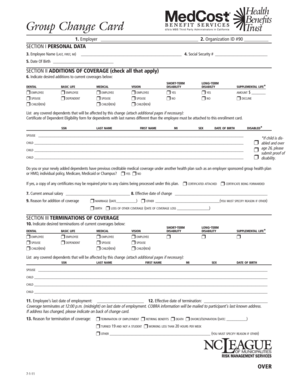
Get Group Change Card11 - Nclm
How it works
-
Open form follow the instructions
-
Easily sign the form with your finger
-
Send filled & signed form or save
How to fill out the Group Change Card11 - Nclm online
This guide provides a clear walkthrough on how to complete the Group Change Card11 - Nclm online. Whether you are adding or terminating coverage, this step-by-step approach ensures all users, regardless of prior experience, can navigate the form efficiently.
Follow the steps to complete your Group Change Card11 - Nclm online.
- Press the ‘Get Form’ button to access the form and open it in your preferred online editor.
- Begin filling out Section I Personal Data. Input the employer's name and organization ID number as indicated.
- Complete the employee's personal information by entering their full name, social security number, and date of birth.
- Move to Section II Additions of Coverage. Here, check all applicable coverage options you desire to add, such as short-term, long-term, dental, and others. Be sure to specify for whom the coverage is intended — employee, spouse, or child.
- If applicable, indicate the supplemental life amount and list any covered dependents affected by these changes.
- Next, answer whether you or your dependents have previous creditable medical coverage. If yes, ensure to note if a copy of any required certificates will be attached.
- Continue to fill out your current annual salary and effective date for the changes.
- Provide the reason for adding coverage, selecting from the available options and filling in the required dates if necessary.
- In Section III, indicate any desired terminations of coverage. Repeat the selection process as in the previous section.
- Document the last date of employment and the effective date of termination if applicable. State the reason for the termination.
- For changes in coverage status under Section IV, indicate any changes to the current coverages and provide updated salary and department information if necessary.
- In Section V, make any changes to the employee's name, address, and beneficiary details. Ensure to revoke prior beneficiary designations if applicable.
- Finalize by providing your signature and the current date. Make sure all sections are completed accurately.
- Save your changes, and utilize available options to download, print, or share the completed form as needed.
Complete your Group Change Card11 - Nclm online today to efficiently manage your coverage changes.
On the C-terminus of CARD11 there is the MAGUK domain that is associated with the cell membrane. This domain is often referred to as the inhibitory domain. Protein kinase C activates CARD11 by phosphorylating serine residues within the inhibitory domain.
Industry-leading security and compliance
US Legal Forms protects your data by complying with industry-specific security standards.
-
In businnes since 199725+ years providing professional legal documents.
-
Accredited businessGuarantees that a business meets BBB accreditation standards in the US and Canada.
-
Secured by BraintreeValidated Level 1 PCI DSS compliant payment gateway that accepts most major credit and debit card brands from across the globe.


