Loading
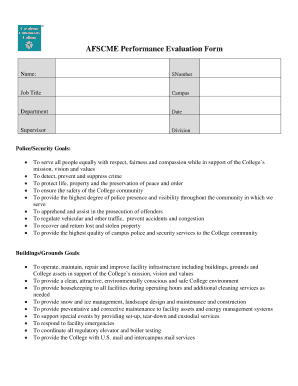
Get Afscme Performance Evaluation Form - Portal Tri-c
How it works
-
Open form follow the instructions
-
Easily sign the form with your finger
-
Send filled & signed form or save
How to use or fill out the AFSCME Performance Evaluation Form - Portal Tri-c online
The AFSCME Performance Evaluation Form is a crucial document for assessing employee performance in various competencies. This guide provides you with a step-by-step approach to fill out the form effectively online, ensuring clarity and thoroughness.
Follow the steps to complete the performance evaluation form seamlessly.
- Click ‘Get Form’ button to obtain the AFSCME Performance Evaluation Form and open it for editing.
- Start by filling out the header section with your name, student number, job title, campus, department, date, supervisor's name, and division.
- In the 'Police/Security Goals' and 'Buildings/Grounds Goals' sections, provide specific goals related to your job responsibilities. Consider the mission, vision, and values of the College as you fill these out.
- Proceed to the 'Competency Factors' section. For each competency listed, provide a performance rating. Use the provided descriptions to determine the appropriate rating for quality of work, attendance, communication, customer service, personal appearance/uniforms, and care of college resources and safety skills.
- In the comments section under each competency, write detailed narratives to explain your ratings. Remember that unsatisfactory and needs improvement ratings require an explanatory comment from the supervisor.
- Complete the 'Career/Personal Development' section by reflecting on self-improvement efforts and skill development.
- In the 'Additional Comments' section, provide any further insights or remarks that you believe are pertinent to your evaluation.
- Ensure the supervisor reviews and provides comments before moving to the recommendation section.
- Fill out the recommendation section, selecting the appropriate option based on the discussion held. Attach any necessary documentation if probationary status is recommended.
- Finally, gather signatures from the employee, supervisor, and second-level supervisor to conclude the evaluation process. Sign each name and date the form accordingly.
- Once all fields are filled out, save your changes, and you may download or print the form for your records and further action.
Start completing your AFSCME Performance Evaluation Form online today to ensure timely and effective performance assessment.
Tri-C has partnered with Franklin University and Hiram College to develop opportunities for students to earn a variety of bachelor's degrees right here on campus through Master Partnership Agreements.
Industry-leading security and compliance
US Legal Forms protects your data by complying with industry-specific security standards.
-
In businnes since 199725+ years providing professional legal documents.
-
Accredited businessGuarantees that a business meets BBB accreditation standards in the US and Canada.
-
Secured by BraintreeValidated Level 1 PCI DSS compliant payment gateway that accepts most major credit and debit card brands from across the globe.


