Loading
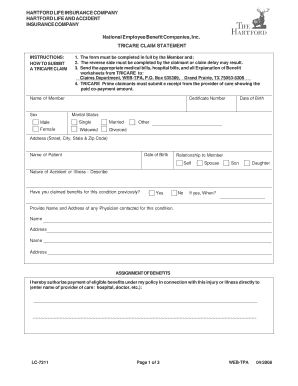
Get Lc-7311 Tricare Claim Statement. Forms
How it works
-
Open form follow the instructions
-
Easily sign the form with your finger
-
Send filled & signed form or save
How to fill out the LC-7311 TRICARE Claim Statement. Forms online
Completing the LC-7311 TRICARE Claim Statement is essential for efficiently filing your claim for benefits. This guide provides clear, step-by-step instructions to help you accurately fill out each section of the form.
Follow the steps to complete the LC-7311 TRICARE Claim Statement.
- Click the ‘Get Form’ button to obtain the form and open it in the editor.
- Fill in the member's name, sex, certificate number, and date of birth in the appropriate fields. Ensure all information is accurate.
- Select the marital status from the options provided, which include: Single, Married, Widowed, Divorced, and Other.
- Enter the member's address, including street, city, state, and zip code.
- Provide the patient's name and date of birth, along with their relationship to the member. Options include self, spouse, son, or daughter.
- Describe the nature of the accident or illness clearly and concisely.
- Indicate whether you have previously claimed benefits for this condition by selecting 'Yes' or 'No.' If yes, provide the date of the previous claim.
- List the name and address of any physician contacted regarding this condition.
- Complete the section for 'Assignment of Benefits' by entering the name of the provider of care.
- Ensure you read the relevant statement for your state, and then sign and date the form.
- Once all fields are filled out and verified, save any changes, and proceed to download, print, or share the form as needed.
Fill out the LC-7311 TRICARE Claim Statement form online today to ensure your claim is processed efficiently.
To a new package, use the helm command. At its simplest, it takes two arguments: A release name that you pick, and the name of the chart you want to . Now the wordpress chart is installed. Note that installing a chart creates a new release object.
Industry-leading security and compliance
US Legal Forms protects your data by complying with industry-specific security standards.
-
In businnes since 199725+ years providing professional legal documents.
-
Accredited businessGuarantees that a business meets BBB accreditation standards in the US and Canada.
-
Secured by BraintreeValidated Level 1 PCI DSS compliant payment gateway that accepts most major credit and debit card brands from across the globe.


