Loading
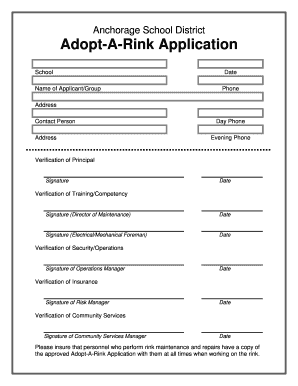
Get Adopt-a-rink Bapplicationb - Anchorage School District - Asdk12
How it works
-
Open form follow the instructions
-
Easily sign the form with your finger
-
Send filled & signed form or save
How to fill out the Adopt-a-rink application - Anchorage School District - Asdk12 online
Filling out the Adopt-a-rink application for the Anchorage School District is a straightforward process that allows individuals and groups to engage in community rink maintenance. This guide provides clear, step-by-step instructions to help you complete the application accurately and efficiently.
Follow the steps to successfully complete your application.
- Click the ‘Get Form’ button to obtain the application form and open it for editing.
- Begin by entering the name of your school in the designated field. Ensure that the name matches the official title of the institution.
- Fill in the name of the applicant or group completing the application. This should accurately reflect the individual or team responsible for managing the rink.
- Provide the date of application submission in the designated area. Use the format MM/DD/YYYY for consistency.
- Input a contact phone number. This should be a reliable number where you or your group can be reached for any necessary follow-ups.
- Complete the address section with the location of your group or the school if applicable. Include street address, city, state, and zip code.
- Identify the contact person for the application. Include their name and address if different from the applicant.
- Add both daytime and evening phone numbers for the contact person. This ensures that they can be reached at different times.
- Provide necessary verification signatures, including those from the principal, director of maintenance, electrical/mechanical foreman, operations manager, risk manager, and community services manager. Each signature must be dated.
- After filling out all sections, ensure to save changes to the form. You may then download, print, or share the completed application as necessary.
Complete your Adopt-a-rink application online today to contribute to community engagement and rink maintenance!
The "id" attribute can only be used once per page, as it is intended to provide a unique identifier for that specific element. The "name" attribute, on the other hand, is used to identify form elements and is often used to submit data to the server.
Industry-leading security and compliance
US Legal Forms protects your data by complying with industry-specific security standards.
-
In businnes since 199725+ years providing professional legal documents.
-
Accredited businessGuarantees that a business meets BBB accreditation standards in the US and Canada.
-
Secured by BraintreeValidated Level 1 PCI DSS compliant payment gateway that accepts most major credit and debit card brands from across the globe.


