Loading
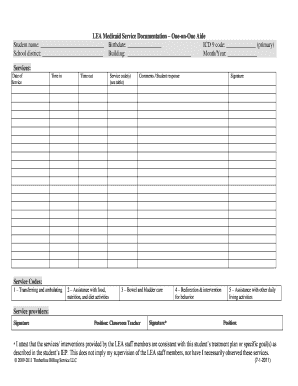
Get Lea Medicaid Service Documentation Form
How it works
-
Open form follow the instructions
-
Easily sign the form with your finger
-
Send filled & signed form or save
How to fill out the LEA Medicaid Service Documentation Form online
The LEA Medicaid Service Documentation Form is essential for documenting services provided to students who require support. This guide will help you navigate the process of filling out the form online accurately and efficiently.
Follow the steps to complete the LEA Medicaid Service Documentation Form online.
- Press the ‘Get Form’ button to access the form and open it in an online editor.
- Begin by entering the student’s name and birthdate in the designated fields.
- Fill in the ICD 9 code in the appropriate section, ensuring it reflects the primary diagnosis.
- Input the school district and building name where the services are being provided.
- Specify the month and year for the document by selecting the appropriate options.
- Document the date of service by entering the specific date in the provided field.
- Record the time in and time out to indicate the duration of services provided.
- Select the applicable service code(s) from the provided table to categorize the services rendered.
- Add any comments or notes related to the service or student response in the comments section.
- Ensure the service provider’s signature is added, along with their position listed as Classroom Teacher.
- If applicable, the additional service provider should sign and enter their position.
- Complete the attestation section, confirming that the provided services align with the student's treatment plan.
- After completing all fields, review the document for accuracy.
- Save changes to the form, then download, print, or share as needed.
Complete your LEA Medicaid Service Documentation Form online today!
Yes, rearranging columns on a QuickBooks invoice template is possible. In the template customization window, click on the “Layout Designer” button. In the Layout Designer, you can select and move columns to rearrange them on the invoice template.
Industry-leading security and compliance
US Legal Forms protects your data by complying with industry-specific security standards.
-
In businnes since 199725+ years providing professional legal documents.
-
Accredited businessGuarantees that a business meets BBB accreditation standards in the US and Canada.
-
Secured by BraintreeValidated Level 1 PCI DSS compliant payment gateway that accepts most major credit and debit card brands from across the globe.


