Loading
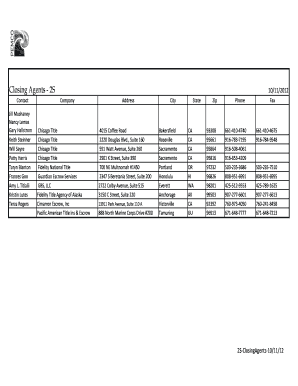
Get Closing Agents - 2s - Hud Pemco
How it works
-
Open form follow the instructions
-
Easily sign the form with your finger
-
Send filled & signed form or save
How to fill out the Closing Agents - 2S - HUD Pemco online
Filling out the Closing Agents - 2S - HUD Pemco form online is an essential step in the closing process for real estate transactions. This guide will provide you with clear and supportive instructions to easily complete the form.
Follow the steps to successfully fill out the form online.
- Press the ‘Get Form’ button to access the document and open it in your preferred online editor.
- Begin by entering the contact names in the designated fields. You can list the names of the closing agents as presented, ensuring that each name is entered accurately.
- Next, fill in the company names associated with each contact. Match the contacts to their respective companies as provided in the document.
- Move on to the address section, inputting each agent's office address clearly. Use the street address, city, state, and zip code from the document to ensure full accuracy.
- Continue by completing the phone numbers for each agent. Ensure you include the area codes where applicable and double-check for any errors.
- If relevant, add the fax numbers associated with the closing agents as outlined in the document, making sure they are correct.
- After filling out all required fields thoroughly, review your entries for correctness and completeness to avoid any issues that may arise later.
- Once you are satisfied with your inputs, you have options to save changes, download the completed form, print it, or share it as needed for your records.
Complete your documents online with ease and efficiency today!
Insert a column in Excel using the ribbon To insert a new column using the ribbon button, this is what you need to do: Select the column next to where you want to insert the new column. On the Home tab, in the Cells group, click on the Insert dropdown arrow. Select Insert Sheet Columns from the menu.
Industry-leading security and compliance
US Legal Forms protects your data by complying with industry-specific security standards.
-
In businnes since 199725+ years providing professional legal documents.
-
Accredited businessGuarantees that a business meets BBB accreditation standards in the US and Canada.
-
Secured by BraintreeValidated Level 1 PCI DSS compliant payment gateway that accepts most major credit and debit card brands from across the globe.


