Loading
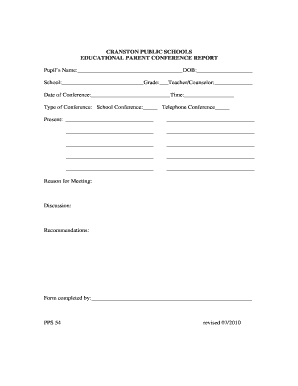
Get Pps 54 Parent Conference Form - Cranston Public Schools
How it works
-
Open form follow the instructions
-
Easily sign the form with your finger
-
Send filled & signed form or save
How to fill out the PPS 54 Parent Conference Form - Cranston Public Schools online
Completing the PPS 54 Parent Conference Form for Cranston Public Schools is a straightforward process that ensures effective communication between parents and educators. This guide will provide you with clear instructions to successfully fill out the form online.
Follow the steps to accurately complete the form.
- Click ‘Get Form’ button to access the form and open it for editing.
- In the first section, enter the pupil’s name and date of birth in the designated fields. Ensure the spelling is correct for proper identification.
- Next, fill in the school name, grade level, and the name of the teacher or counselor involved. This sets the context for the conference.
- Provide the date and time of the conference in the specified areas. Accurate timing helps in scheduling and organization.
- Indicate the type of conference by selecting either 'School Conference' or 'Telephone Conference'. This clarifies the nature of the meeting.
- In the 'Present' section, list the names of all individuals who will be attending the conference. This allows for proper documentation.
- Outline the reason for the meeting in the designated space. Be concise yet clear to ensure all concerns are documented.
- Under 'Discussion', provide a brief summary of the main topics that will be addressed during the conference. Focus on critical points to facilitate effective dialogue.
- Complete the section on recommendations by noting any suggestions or actions proposed during the meeting. This serves as a record for future reference.
- Finally, enter your name as the form completer in the indicated field. This verifies who completed the documentation.
- Once you have filled out all required fields, review the form for accuracy. You have the option to save changes, download, print, or share the completed form.
Take action now and fill out your documents online for a smooth and efficient experience.
An invoice line item is a single entry on an invoice. For example, an invoice for 10 red books at $1.00 each, and 20 blue books at $3.00 each, would be considered to have two invoice line items.
Industry-leading security and compliance
US Legal Forms protects your data by complying with industry-specific security standards.
-
In businnes since 199725+ years providing professional legal documents.
-
Accredited businessGuarantees that a business meets BBB accreditation standards in the US and Canada.
-
Secured by BraintreeValidated Level 1 PCI DSS compliant payment gateway that accepts most major credit and debit card brands from across the globe.


