Loading
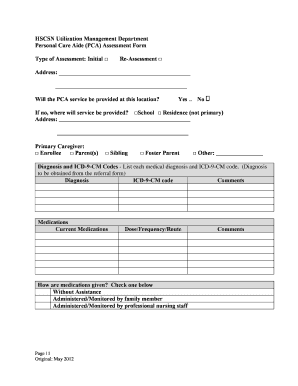
Get Pca Assessment Form - Hscsn - Hscsn-net
How it works
-
Open form follow the instructions
-
Easily sign the form with your finger
-
Send filled & signed form or save
How to fill out the PCA Assessment Form - Hscsn - Hscsn-net online
The PCA Assessment Form - Hscsn - Hscsn-net is a vital document designed to assess the needs of individuals requiring personal care assistance. This guide will provide clear, step-by-step instructions on how to accurately complete the form online, ensuring users have all necessary information at hand.
Follow the steps to successfully complete the PCA Assessment Form online.
- Click the ‘Get Form’ button to retrieve the PCA Assessment Form and display it in the editing interface.
- Begin by selecting the type of assessment being conducted: either 'Initial' or 'Re-Assessment.' This is crucial as it sets the context for the evaluation.
- Provide the address where the PCA services will be delivered. Indicate 'Yes' or 'No' to whether services will be provided at this location. If 'No,' specify where services will take place by selecting 'School' or 'Residence (not primary),' and provide the appropriate address.
- Identify the primary caregiver by checking the corresponding box. Options include 'Enrollee,' 'Parent(s),' 'Sibling,' 'Foster Parent,' or 'Other.' If selecting 'Other,' provide a brief description.
- Document all medical diagnoses along with their ICD-9-CM codes. Ensure to list each diagnosis as obtained from the referral form and include any necessary comments.
- List current medications, dosage, frequency, and route of administration. Indicate how these medications are managed by checking one option: 'Without Assistance,' 'Administered/Monitored by family member,' or 'Administered/Monitored by professional nursing staff.'
- For users aged 18 and older, you will need to assess the enrollee's independence in activities of daily living (ADLs) such as meal preparation, using the phone, shopping, and home maintenance, responding with 'Yes' or 'No' as appropriate for each activity.
- Assess the enrollee’s ability to direct their own care. Respond 'Yes' or 'No' to questions regarding their capacity to identify their own needs, direct PCA tasks, and ensure their health and safety.
- Indicate whether the primary caregiver is present for the assessment. If so, document their name and list all individuals present during the evaluation.
- Check if the primary caregiver has a medical, physical, or mental condition impacting their ability to provide care. If 'Yes,' describe the impairment and note that documentation is required.
- Assess for any existing problems at the residence by checking all that apply and describing the issues related to barriers to access, hazards, or structural problems.
- If applicable, specify any special medical procedures the enrollee requires, including their site, frequency, and duration.
- Evaluate sensory functions to determine any issues with vision, hearing, or speech, categorizing responses accordingly.
- Indicate dependencies in daily activities (ADLs) and provide a description of the assistance needed for each task, marking whether it was 'Observed' or 'Reported.'
- Document any behaviors of increased vulnerability or inappropriate actions and describe the needed interventions.
- Specify the days and times services are required using the provided checkboxes.
- Finally, detail any identified social, medical, rehabilitative, or home health needs, if applicable.
- Conclude the form by having the RN evaluator attest to the assessment and provide their printed name, signature, title, completion date, and contact information for the home health agency.
- Once all sections are completed, users may save their changes, download a copy, print the document, or share it as necessary.
Take the next step in personal care assistance by filling out the PCA Assessment Form online today.
Industry-leading security and compliance
US Legal Forms protects your data by complying with industry-specific security standards.
-
In businnes since 199725+ years providing professional legal documents.
-
Accredited businessGuarantees that a business meets BBB accreditation standards in the US and Canada.
-
Secured by BraintreeValidated Level 1 PCI DSS compliant payment gateway that accepts most major credit and debit card brands from across the globe.


