Loading
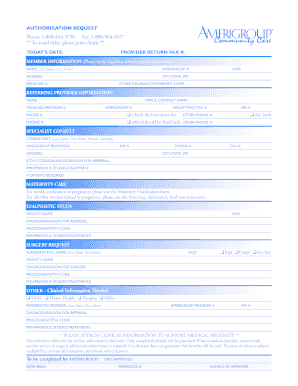
Get Amerigroup Provider Sheet
How it works
-
Open form follow the instructions
-
Easily sign the form with your finger
-
Send filled & signed form or save
How to fill out the Amerigroup Provider Sheet online
Filling out the Amerigroup Provider Sheet accurately is essential for efficient processing of authorization requests. This guide provides you with step-by-step instructions to ensure you complete the form correctly and submit it online.
Follow the steps to complete the Amerigroup Provider Sheet online.
- Click ‘Get Form’ button to obtain the form and open it in your preferred online editing tool.
- Enter today's date in the designated field, which is essential for processing the request.
- In the provider return fax number field, input the number where you wish to receive confirmations or communications.
- Fill in the member information section, including the member's name, Amerigroup number, address, date of birth, city/state/ZIP code, Medicaid number, and any other insurance or worker's compensation details. Ensure all details are verified before proceeding.
- Complete the referring provider information, providing the referring provider's name, Medicaid provider number, phone number, Amerigroup number, office contact name, and group practice number.
- Specify where the referral should be faxed back by checking the appropriate box. Include the referral provider's NPI number and additional phone numbers if available.
- For the specialist consult section, enter the consultant's name, Amerigroup provider number, address, NPI number, ICD-9 code or diagnosis, and contact information for the consultant.
- Indicate the number of visits required based on the provided medical necessity and attach any relevant clinical information to support this request.
- If applicable, complete the maternity care section, using the correct forms depending on the notification or service related to pregnancy.
- For diagnostic studies, fill in the facility name, date of service, diagnosis or reason for referral, and procedure/CPT-4 code.
- For surgery requests, include the date of service, facility name, and specify whether it is an inpatient, outpatient, or extended stay procedure. Provide the surgeon's full name, NPI number, diagnosis, and procedure/CPT-4 code.
- Complete the other clinical information needed section by checking appropriate services like DME, home health, hospice, or other, and fill in the required details.
- To finalize, review all entries for accuracy. Save changes, download a copy for your records, print the completed form, or share it as required.
Take the next step in your document management by completing the Amerigroup Provider Sheet online today.
Want to appeal? Call TennCare Member Medical Appeals for free at 1-800-878-3192. They can help solve many problems before you have to appeal. They can also take your appeal over the phone.
Industry-leading security and compliance
US Legal Forms protects your data by complying with industry-specific security standards.
-
In businnes since 199725+ years providing professional legal documents.
-
Accredited businessGuarantees that a business meets BBB accreditation standards in the US and Canada.
-
Secured by BraintreeValidated Level 1 PCI DSS compliant payment gateway that accepts most major credit and debit card brands from across the globe.


