Loading
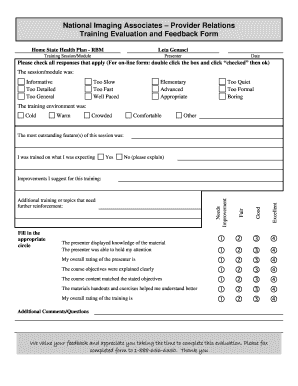
Get Rbm Forms
How it works
-
Open form follow the instructions
-
Easily sign the form with your finger
-
Send filled & signed form or save
How to fill out the Rbm Forms online
Filling out the Rbm Forms online is an essential process for providing feedback after a training session. This guide offers clear and methodical steps to help users effectively complete the evaluation and feedback form.
Follow the steps to successfully complete the Rbm Forms online.
- Click ‘Get Form’ button to obtain the form and open it in the editor.
- Begin by reviewing the ‘Training Session/Module’ and ‘Presenter’ sections to ensure accuracy.
- Next, evaluate the training session by checking all responses that apply in the provided checklist. For online forms, double-click the relevant boxes and confirm by clicking 'checked,' then click 'OK.'
- Rate the training environment based on your experience by selecting the appropriate options for comfort and crowding.
- In the section regarding the most outstanding feature(s) of the session, provide specific feedback about what was particularly noteworthy.
- Indicate whether your training met expectations by selecting 'Yes' or 'No' and offering an explanation if applicable.
- Rate the presenter on various criteria such as knowledge, engagement, and clarity of course objectives. Fill in the appropriate circles based on your assessment.
- Suggest areas for additional training or topics needing reinforcement in the section provided.
- Finally, share any improvements you suggest for the training and add any additional comments or questions you may have.
- Once all fields are completed, save your changes, and download or print the form. You may also choose to share the completed form as needed.
Complete your Rbm Forms online today to provide valuable feedback.
Related links form
12 Steps To Start A Record Label Understand the role of a record label and its manager. ... Decide on the genre and aesthetic of your label. ... Register your label and establish legal status. ... Build your online presence. ... Create contracts with your artists. ... Set your budget. ... Choose a distributor. ... Build a release strategy.
Industry-leading security and compliance
US Legal Forms protects your data by complying with industry-specific security standards.
-
In businnes since 199725+ years providing professional legal documents.
-
Accredited businessGuarantees that a business meets BBB accreditation standards in the US and Canada.
-
Secured by BraintreeValidated Level 1 PCI DSS compliant payment gateway that accepts most major credit and debit card brands from across the globe.


